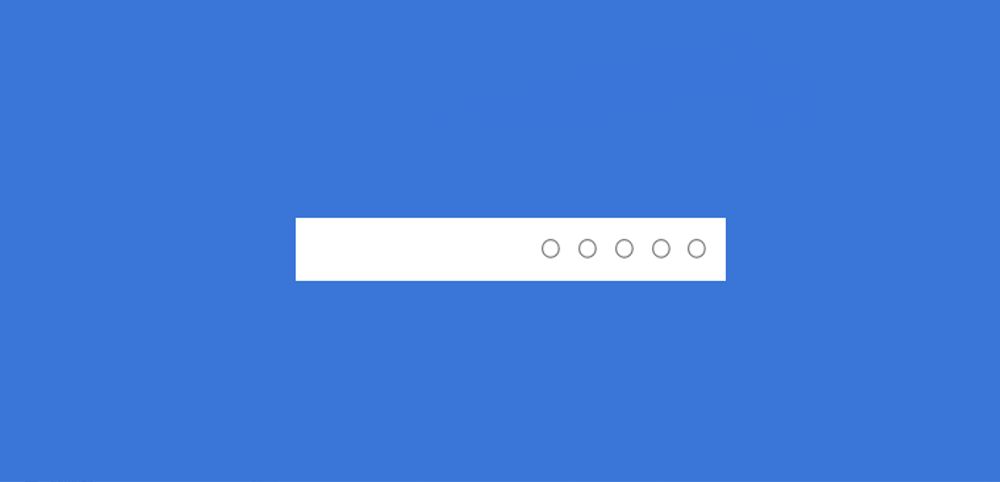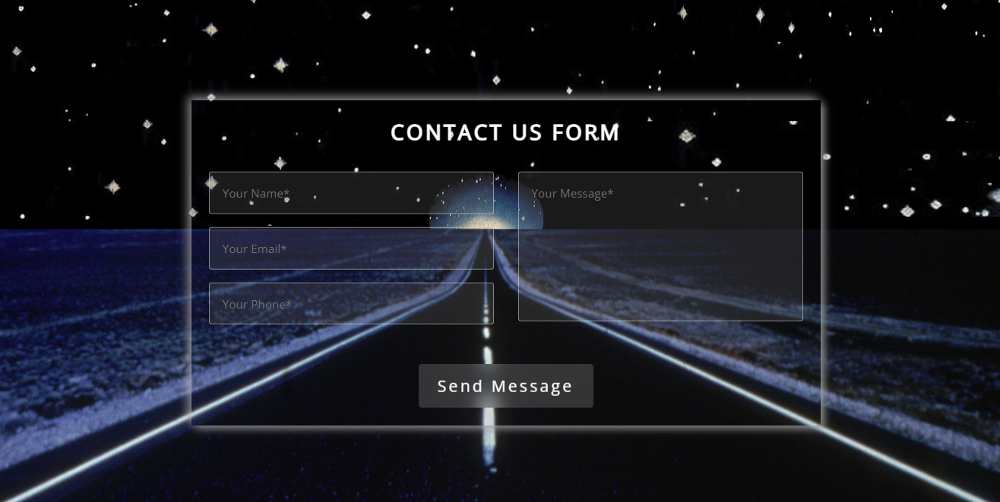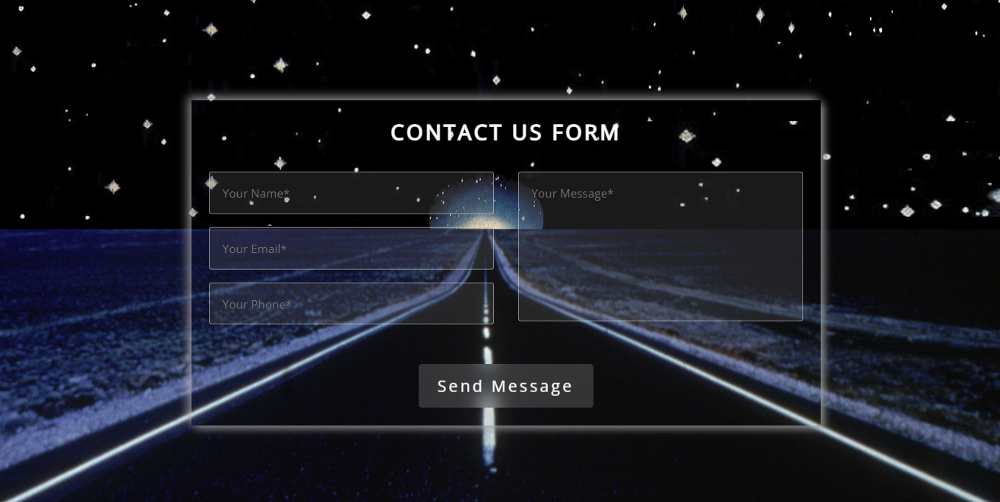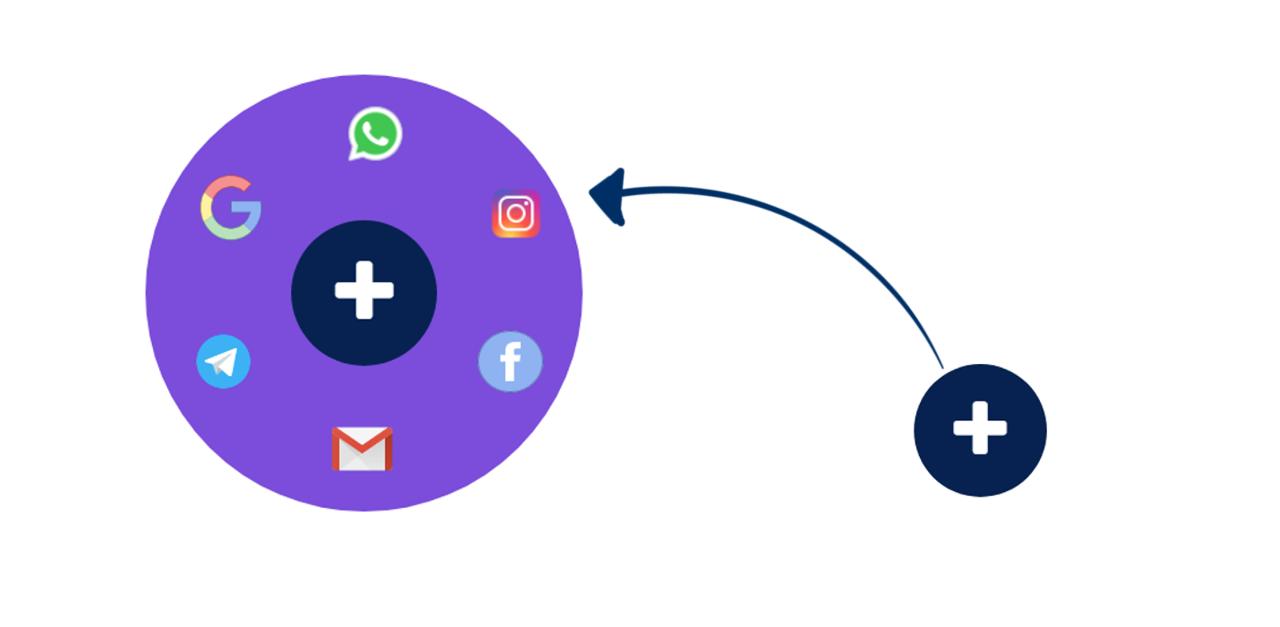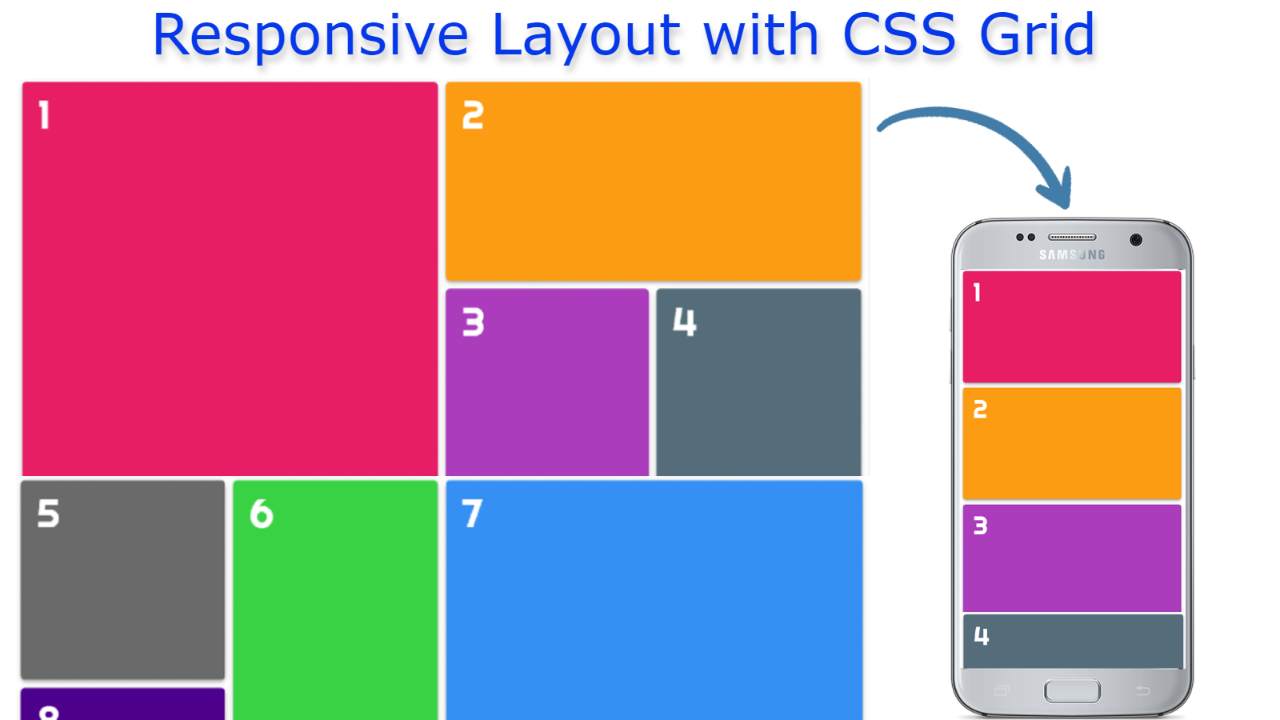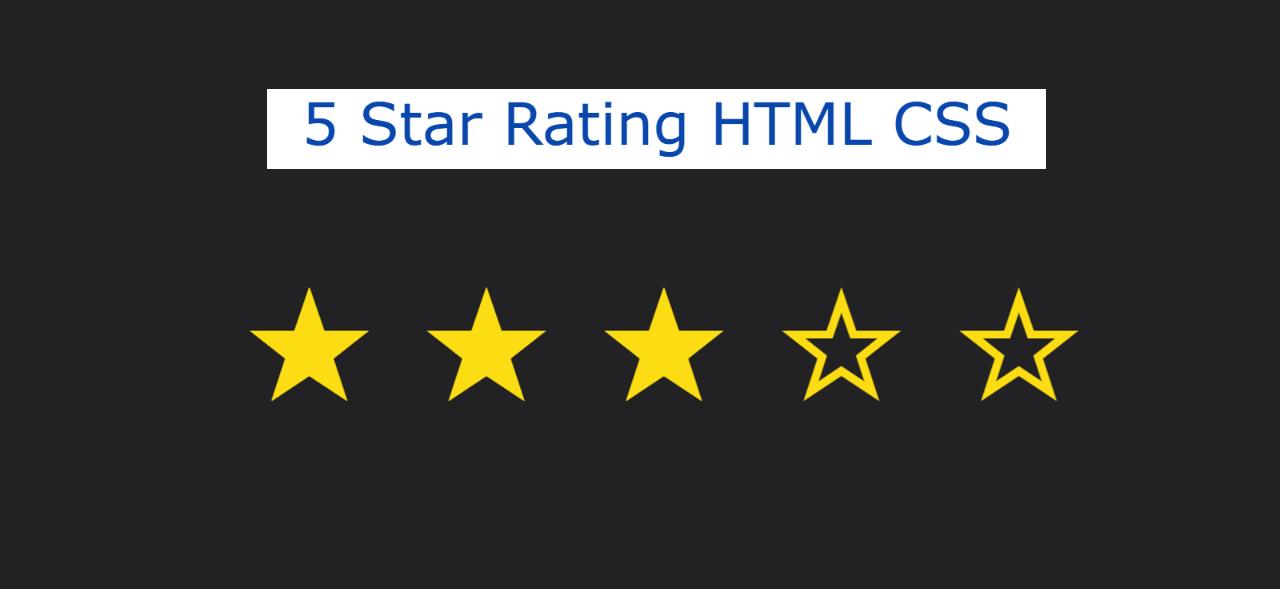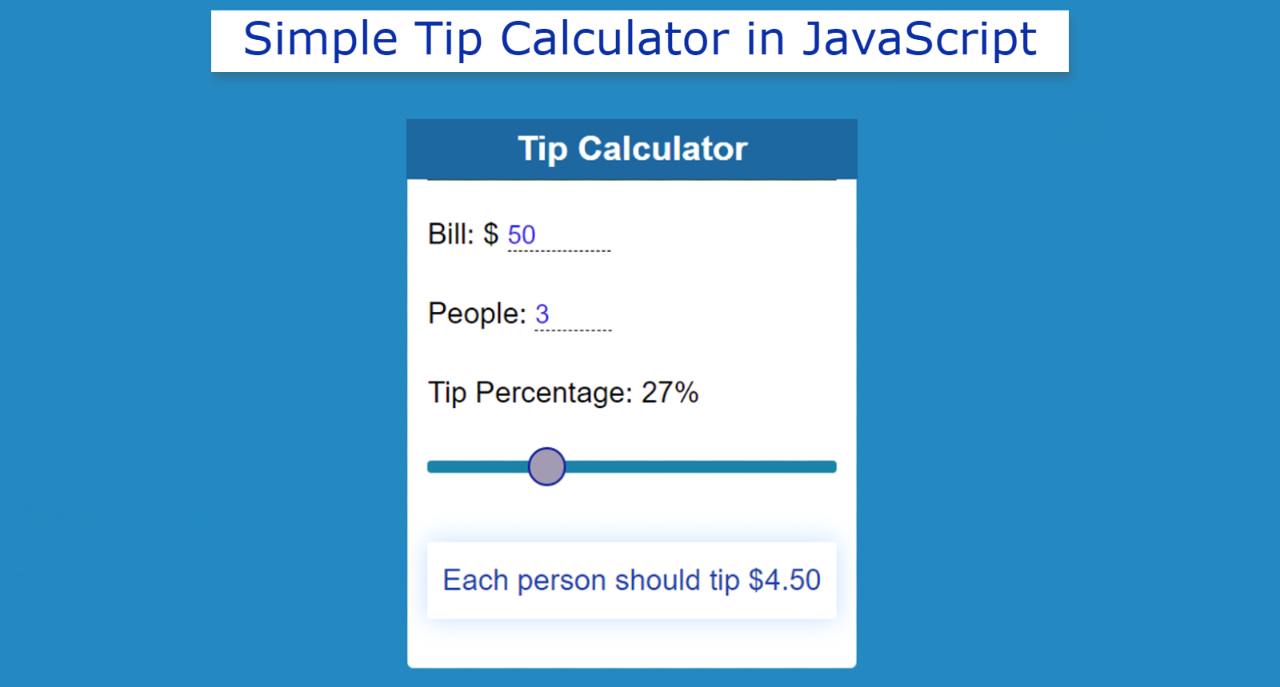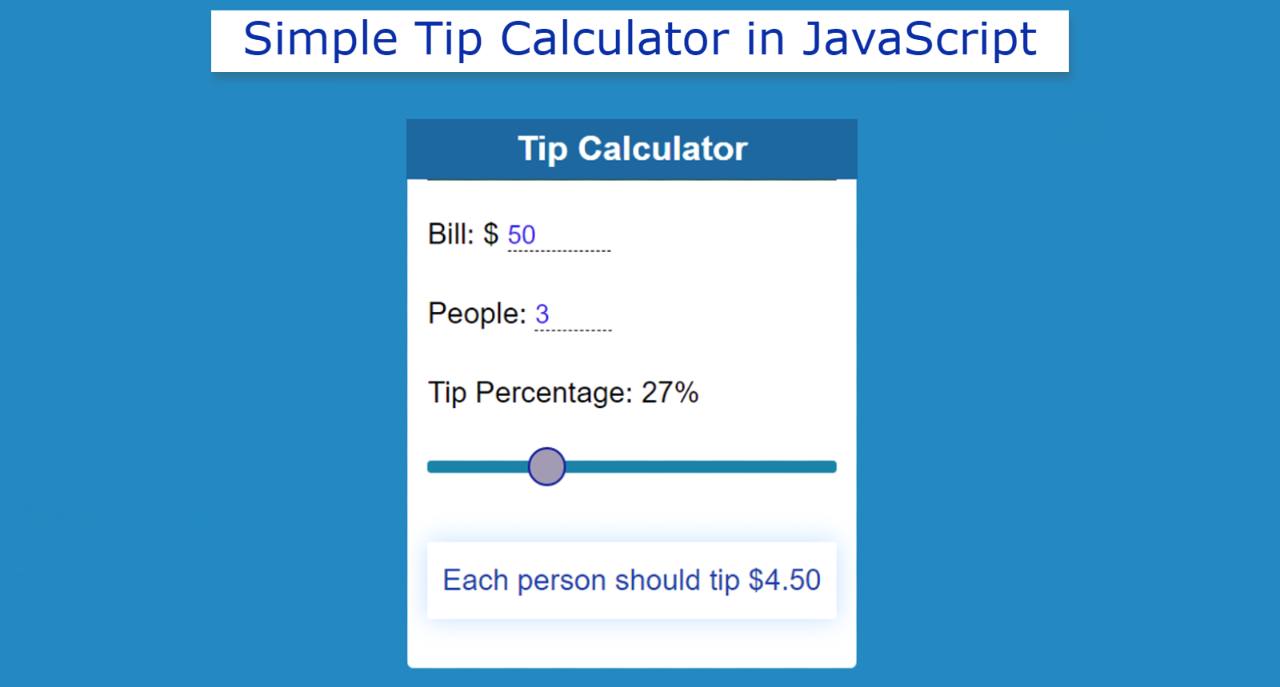5 Star Rating System Using HTML and CSS (Free Code)
If you want to create a five-star rating system using HTML and CSS then this tutorial will help you completely. Here I have shared with you the design of a star rating system using HTML and CSS. 5 Star Rating System You will see in different places.
This type of system is widely used in the case of product or service websites. Where the user can give the rating of his choice about the quality of the product and service. This 5 Star Rating System will help other users to understand the quality of the product.
5 Star Rating HTML CSS
The design of the 5-star rating that I have shared with you here is absolutely simple. Only HTML and CSS are used for this. I added an emoji with the star rating. Emoji will vary according to the quality of your rating when you input the value of the rating.
Below is a demo that will help you know how this five-star rating works. Below you will find the complete source code related to this design.
See the Pen
Untitled by Foolish Developer (@foolishdevweb)
on CodePen.
As you can see, first a small area was created on the webpage. There are five stars here. The stars are created by the input function of HTML.
Under normal circumstances, the stars have a white background, and a border is used around them. When you mouse over or click on those stars, the background of the stars will turn yellow.
How to Create 5 Star Rating Using HTML CSS
Here is an emoji that will change the shape of your face depending on the number of stars you input. You can use any other emoji in this place if you want. I’ve shared step-by-step how to use another emoji.
If you only want the source code, you can use the download button below the article. However, I have shared the complete tutorial of this 5 Star Rating System for beginners.
To build this five-star rating system you need to have a basic idea about HTML and CSS.
Step 1: Html code of star rating
Below I have given all the HTML codes that are required for this star rating. The first five radio buttons were created. These radio buttons are created using the input function of HTML.
A place to show an emoji at the end of it all. As you can see, the emoji will vary depending on the star you input.
The webpage has been designed using the following CSS codes and more than this CSS 5 Star Rating System. Its width is 256px and the background color is white.