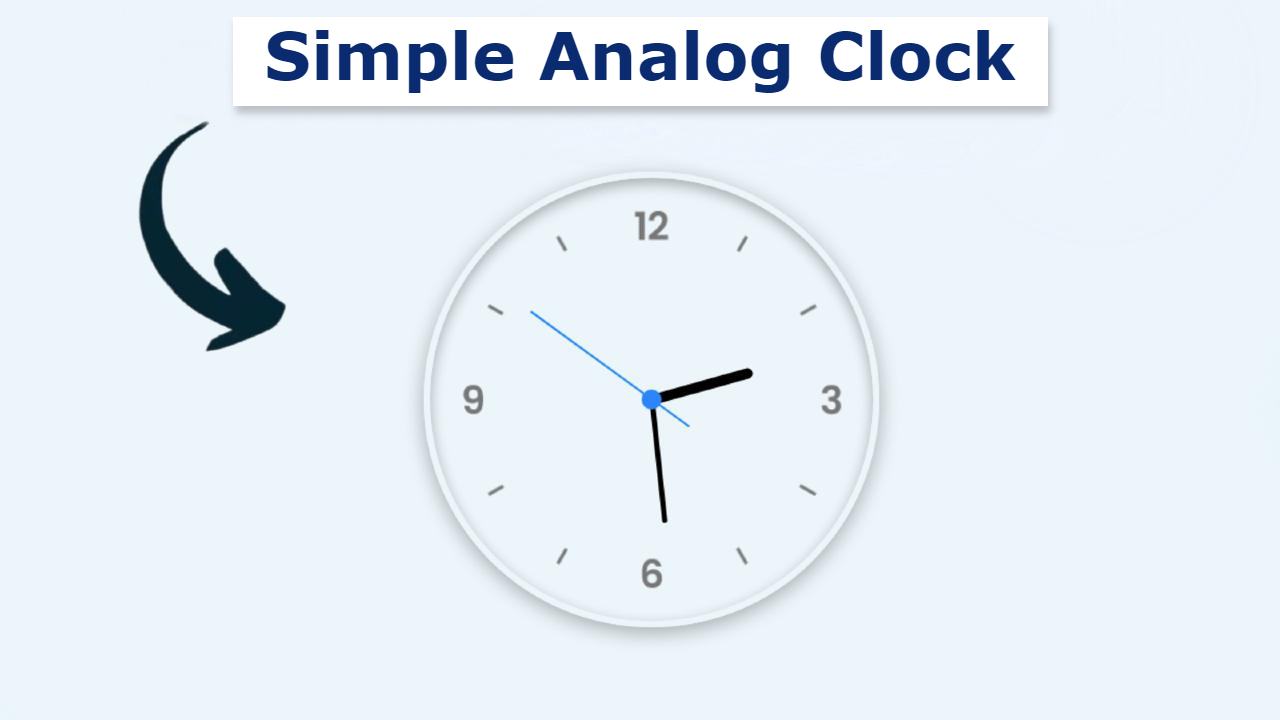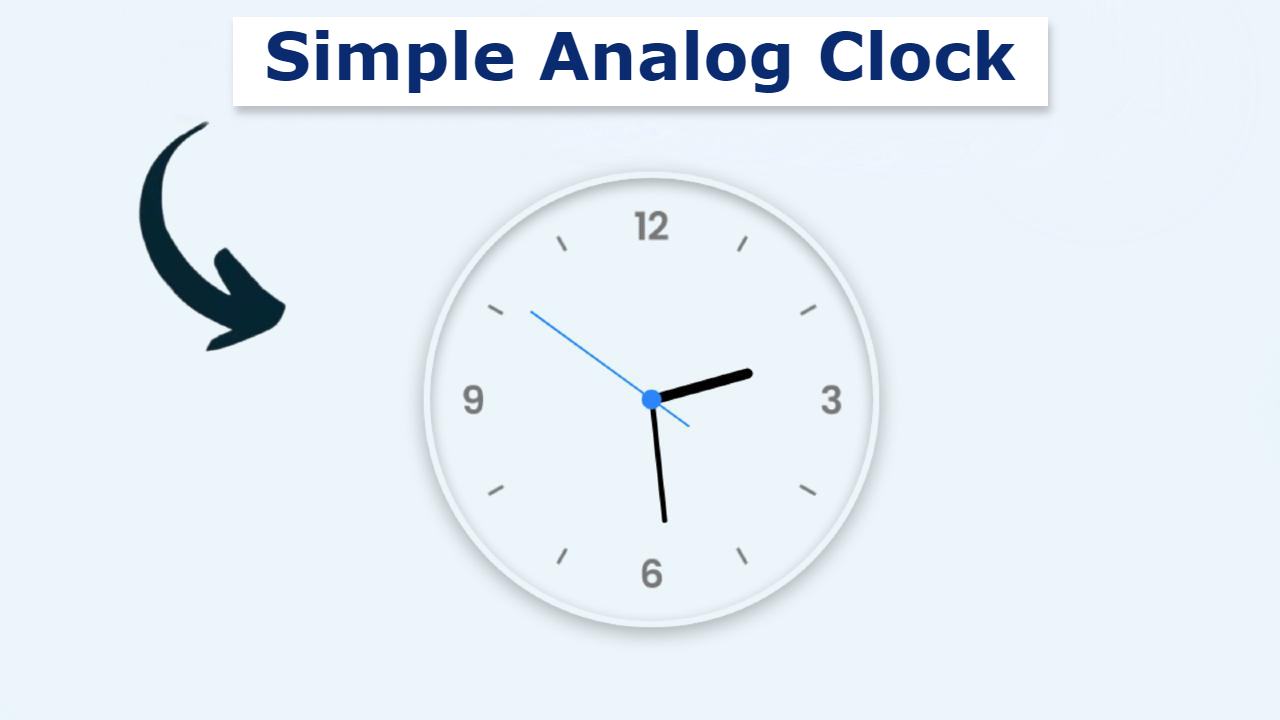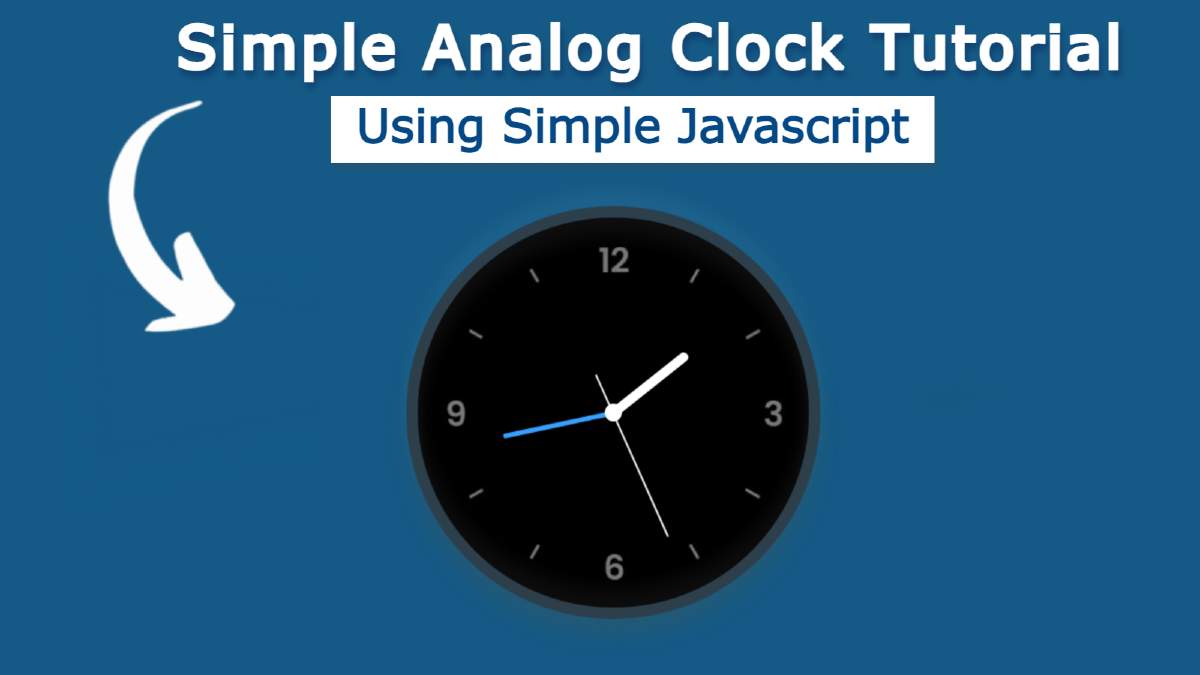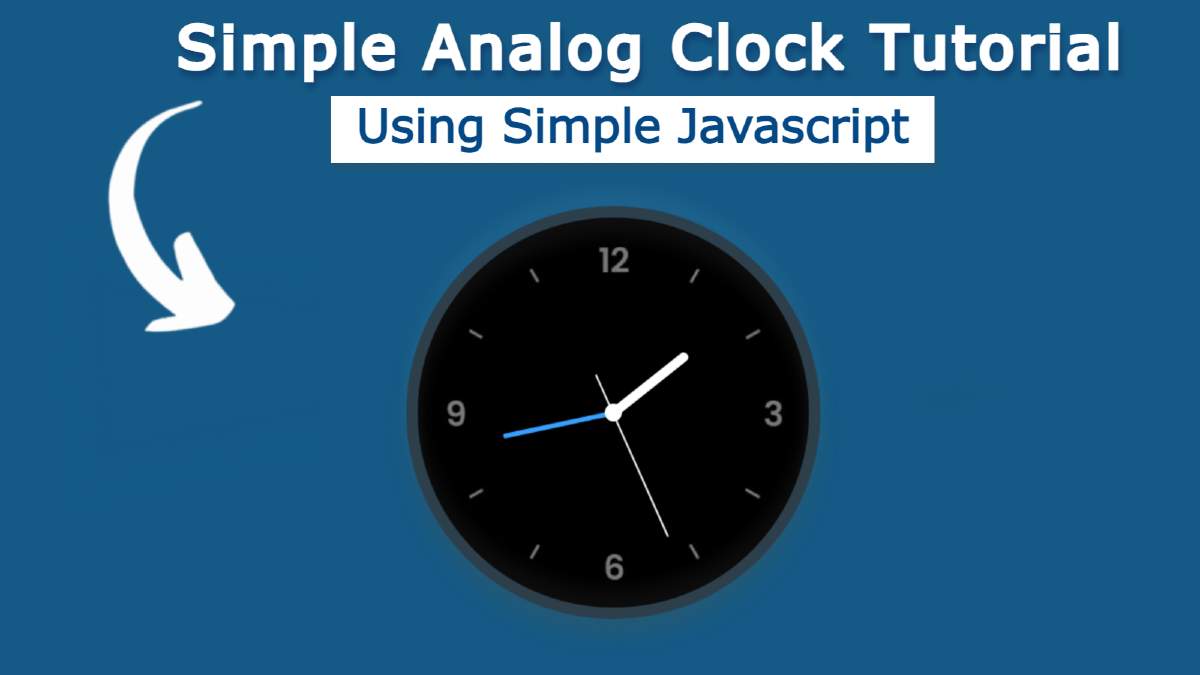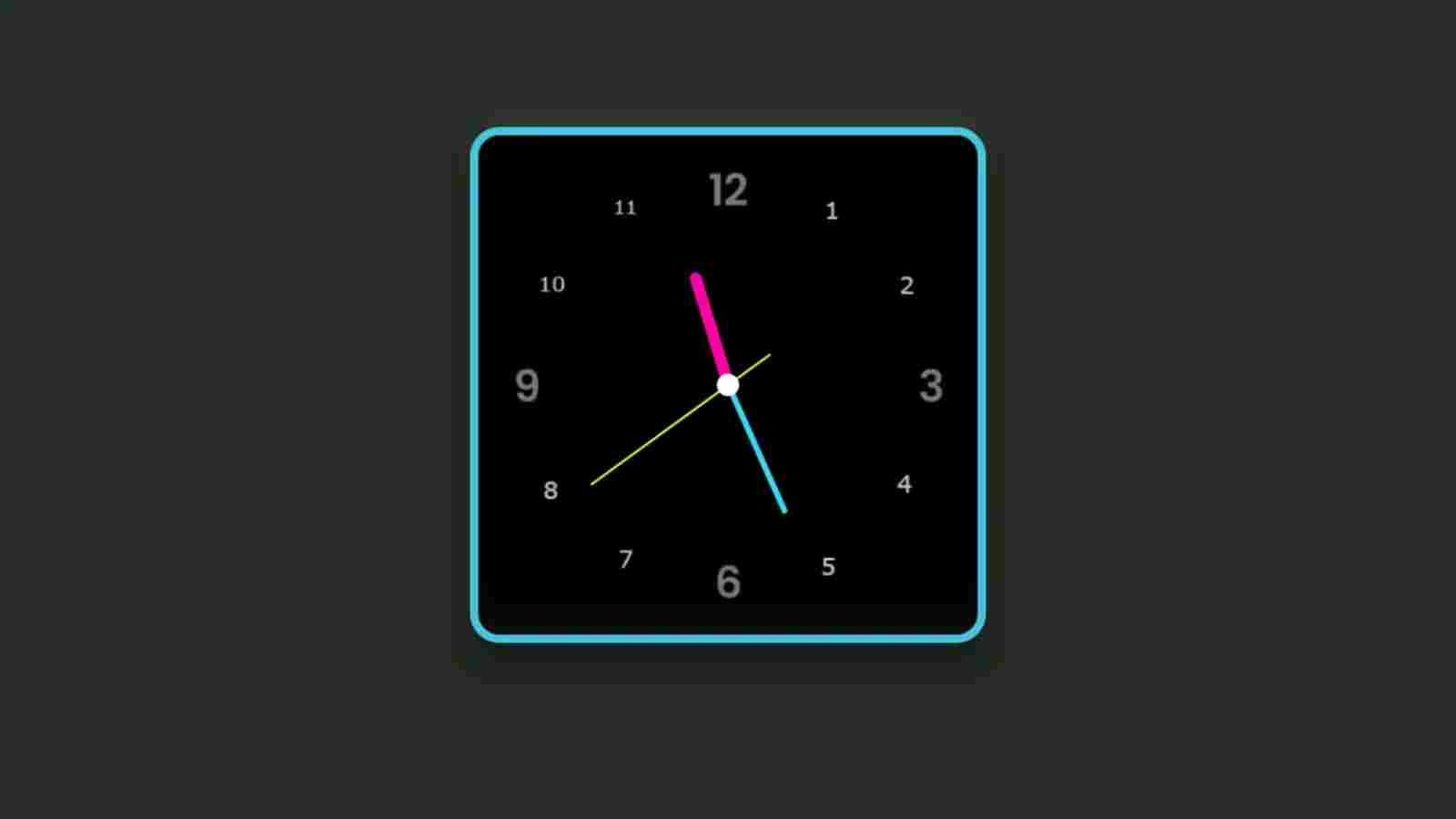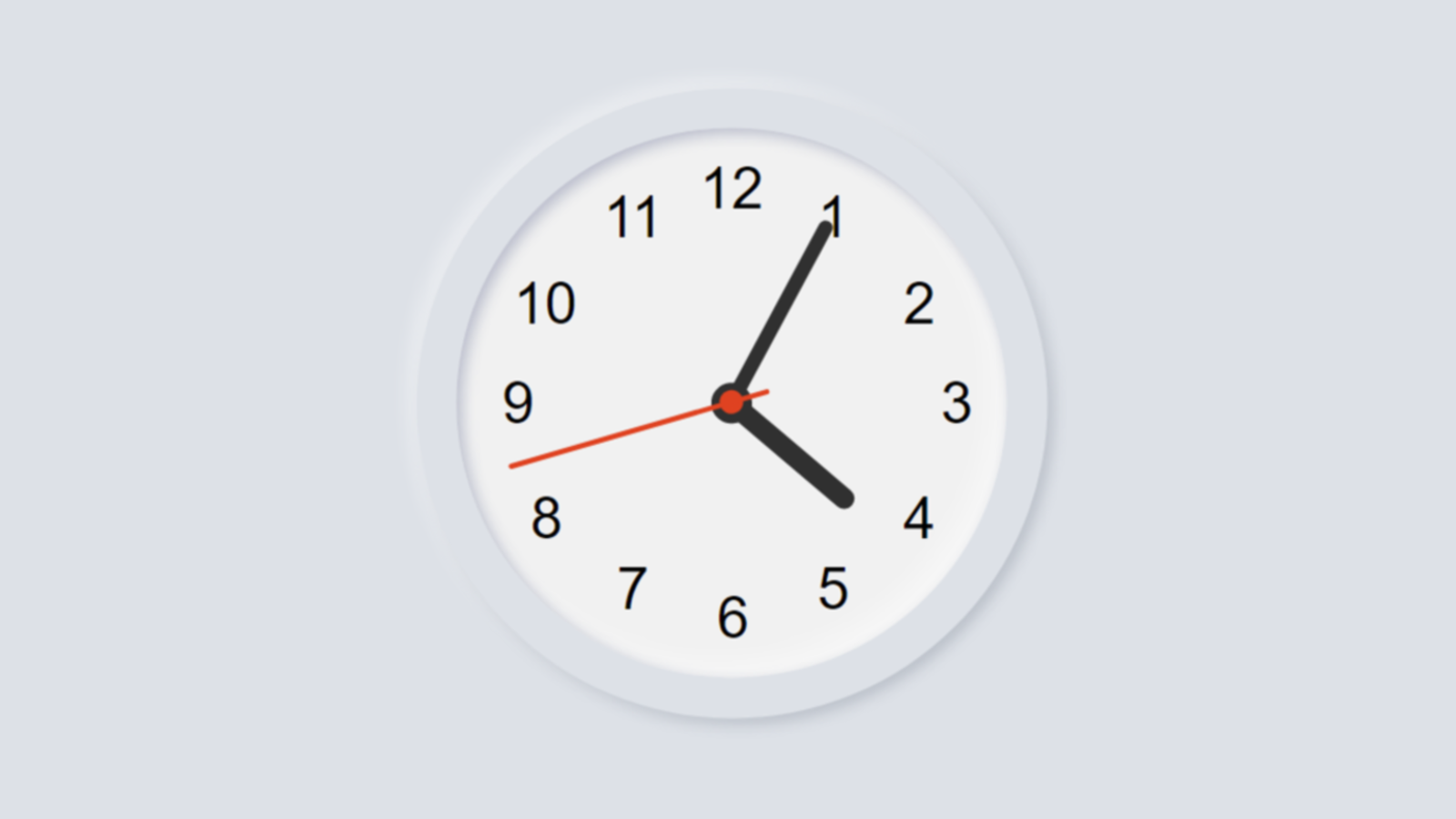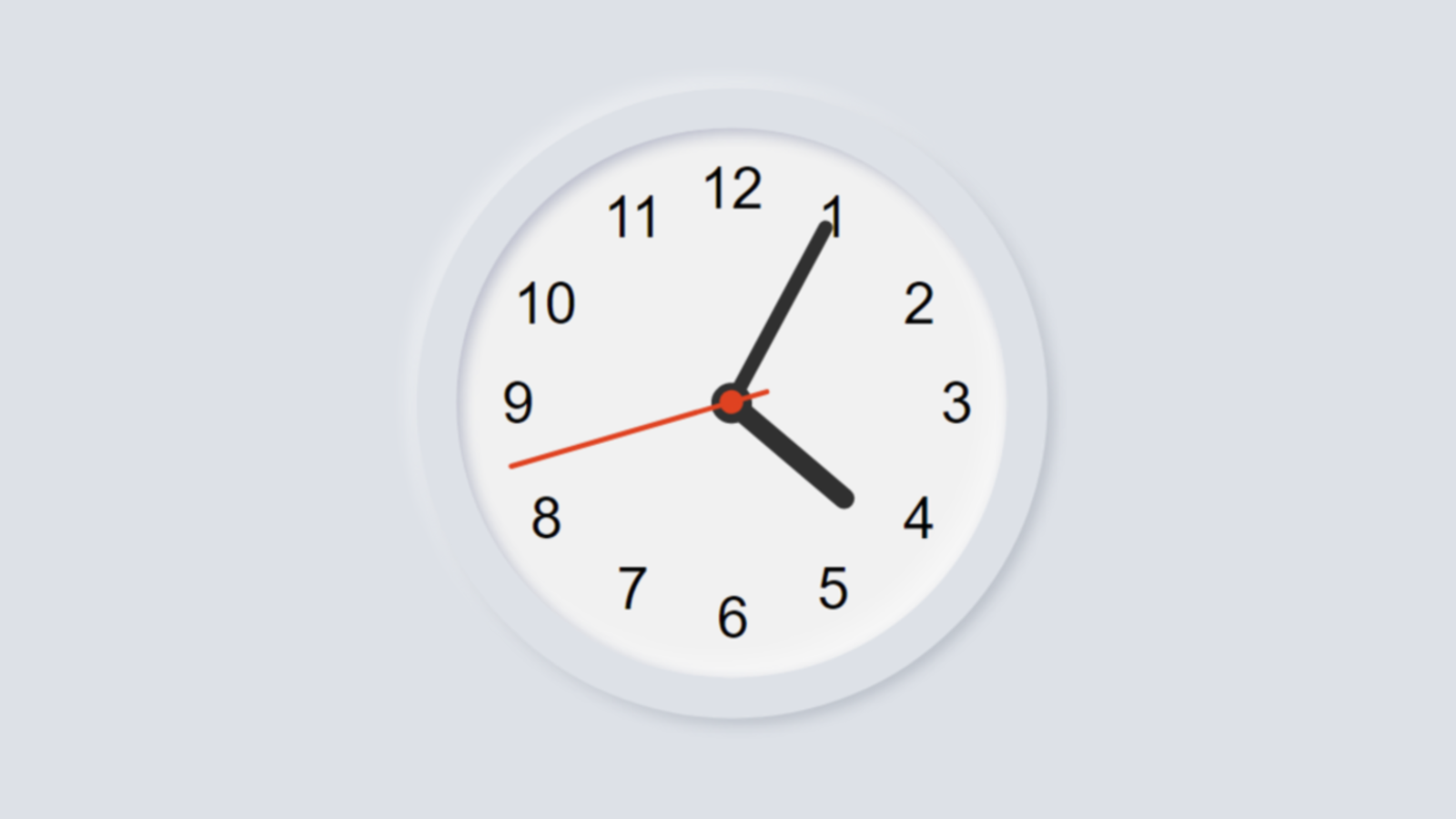Javascript Analog Clock Tutorial For Beginners
In this article, I am going to show you how to create an analog clock using HTML CSS, and JavaScript code. In the meantime, I have designed many more types of analog and digital clocks. Here I have explained in full detail how I made it. So if you are a beginner then this tutorial will help you completely.
At different times we see JavaScript clocks on websites or applications. This is an important JavaScript project. Which you can easily build if you have an idea about basic HTML, CSS, and JavaScript. In the case of digital clocks, we see time digitally.
However, in the case of analog clocks, there are three hands that indicate the time in hours, minutes, and seconds. Below I have given a live demo of it which will help you to know how it works. Here you will find the required source code which you can copy and use in your own work.
See the Pen
neumorphism analog clock by Raj Template (@RajTemplate)
on CodePen.
Hopefully, the demo above has satisfied you a lot. The time used for this watch is taken from your device. First, it will receive the current time from your device. Then the time will be converted to degrees and the hands will continue to rotate. It will take time from your device once and then update that time every second.
As you can see above I have taken the help of Neumorphism design to make this analog watch here. You can also use this design if you want to make an analog watch of Neumorphism design. Here we have created a circle on everyone’s first web page. Then I made a mark from 1 to 12 using a transparent image here.
Basically, this 1 to 12 sign is very important to indicate time. Here I have used images to make these symbols. But you can make it manually if you want. In the other designs I have already made, I have manually created these symbols or numbers with the help of HTML and CSS code. Since I am making Javascript Analog Clock Tutorial for beginners, I have designed it easily using an image here.
Then I made three hands using HTML and CSS code. Later I implemented these hands with the help of JavaScript. As I said above it does not show the time of any server. It basically takes time for the device to update it.
Javascript Analog Clock Tutorial For Beginners
Below I have shown you in full step by step how you can make this design using HTML CSS and JavaScript. HTML and CSS code was used to design this analog clock, and JavaScript enabled it.
Step 1: Basic design of webpage with CSS
Below I have used some amount of CSS code to design the webpage. Here the background color of the web page I have used is white and the mini-height: 100 vh.