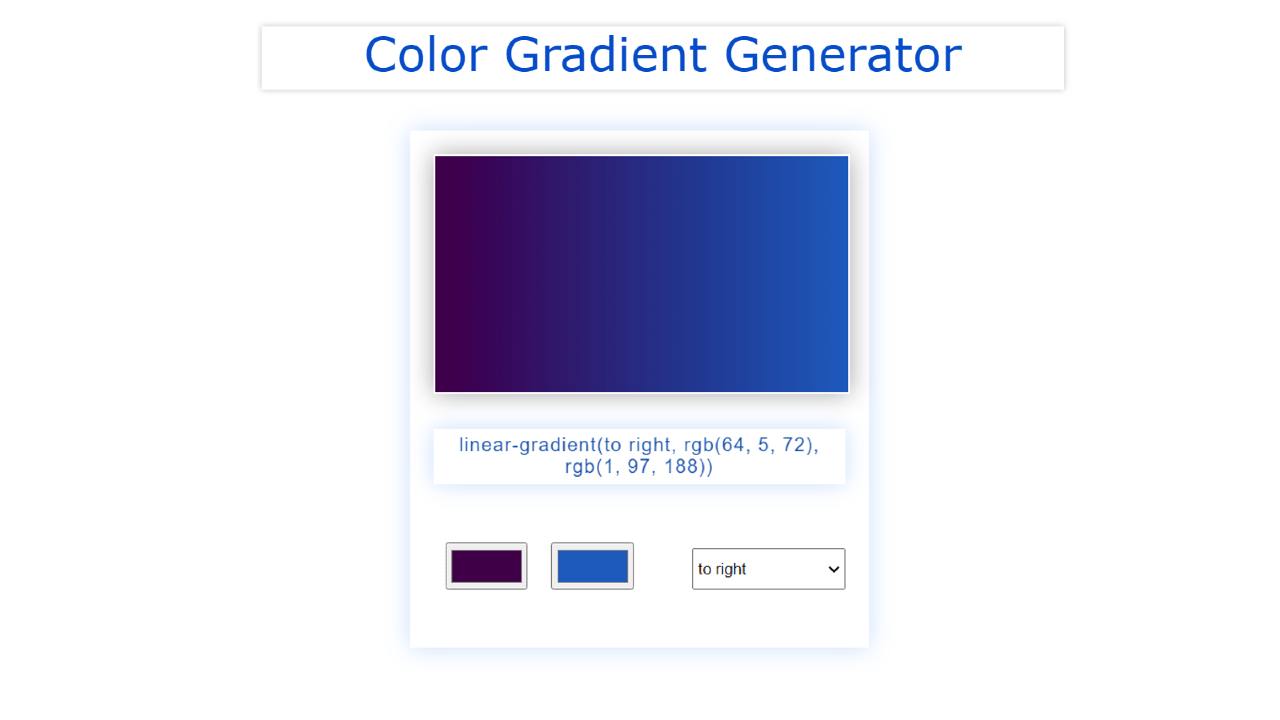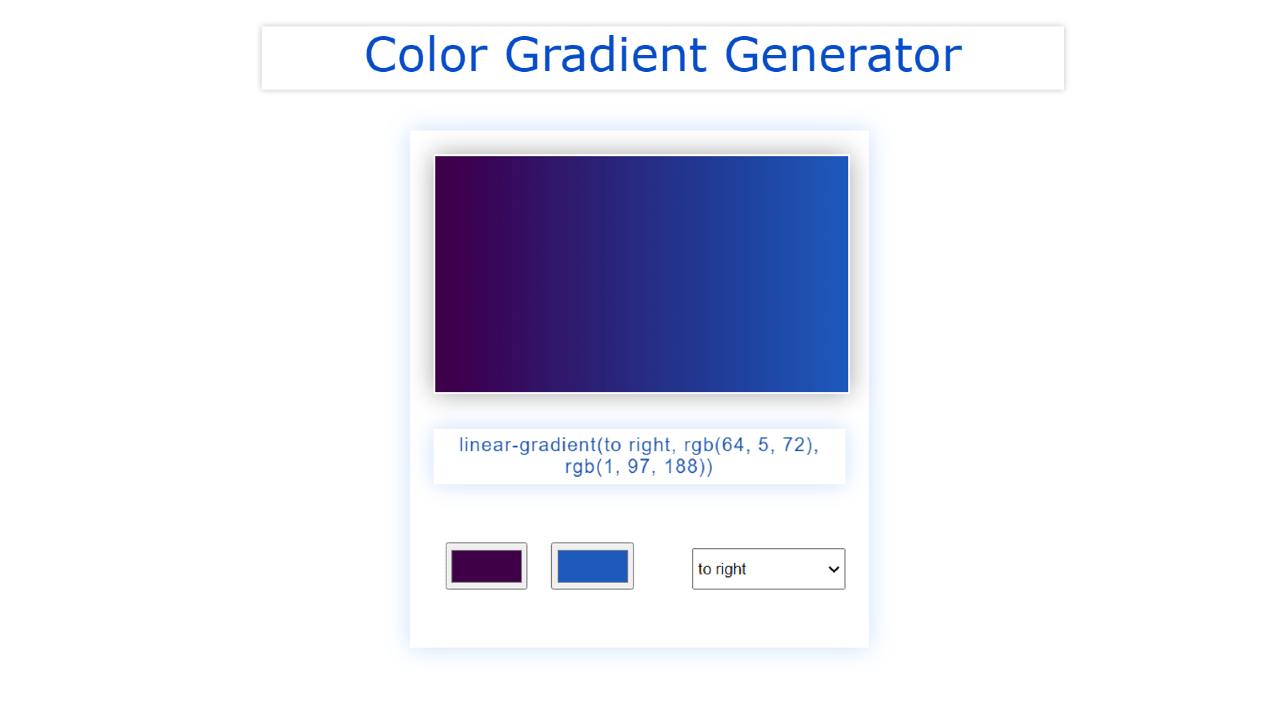Gradient Color Generator using JavaScript (Free Code)
In this article, you will learn how to create a Gradient Color Generator using JavaScript. JavaScript Gradient Color Generator is a great project for beginners. If you know basic JavaScript, you can easily create such a project.
We use linear-gradient colors for various purposes. However, it is not always possible to create the perfect color. So this type of project will help you to create beautiful gradients by easily combining different colors with different angles.
With it, you will get all the color codes that you can add directly to the CSS file. Earlier I showed how to make different types of random color generators. But here you can add the color of your choice.
JavaScript Gradient Color Generator
First I made a box at the top of the web page then I made a display. Colors can be seen in its display. Whenever you create a gradient using two colors, that color can be seen in the display. Then I made a box in which the color code can be found.
Then I created two color input spaces. For this, I have used the input function of HTML. If you know basic HTML then you must know that there are different types of inputs. Color is a kind of input function like password, email, text, file, etc. I have created a space to input two colors here. I have made a select box next to it where there are many angles.
Below I have shared a step-by-step tutorial on how to create this linear gradient Color Generator. For this, you need to have an idea about basic HTML CSS and JavaScript. HTML CSS has helped to create its basic structure. JavaScript has helped to make it fully functional.
When you input the color of your choice between the two-color input spaces. Then the colors can be seen in the display by connecting them with each other. You can select the angle of your choice using this select box. According to which angle the two colors will be connected to each other to make Gradient Color.
See the Pen
Untitled by Code Media (@codemediaweb)
on CodePen.
You can see the color code in the box. You can copy that code and add it directly to your CSS file.
Hopefully, the demo above has helped you get a live preview of this gradient generator javascript.
How to Make a Color Gradient in Javascript
We’ve shared a video with the live demo that will help you understand the whole step-by-step. First, you create an HTML and CSS file.
Below the article, I have given the source code which you can download directly. But if you are a beginner, you must follow the step-by-step tutorial below.
Step 1: Basic structure of Gradient Generator
We have created the basic structure for creating Gradient generators using this code. The basic structure is a box that contains all the information such as color input, display, and color code.
Box width: 350px and height: 400px have been used. I have added box-shadow to enhance its beauty.