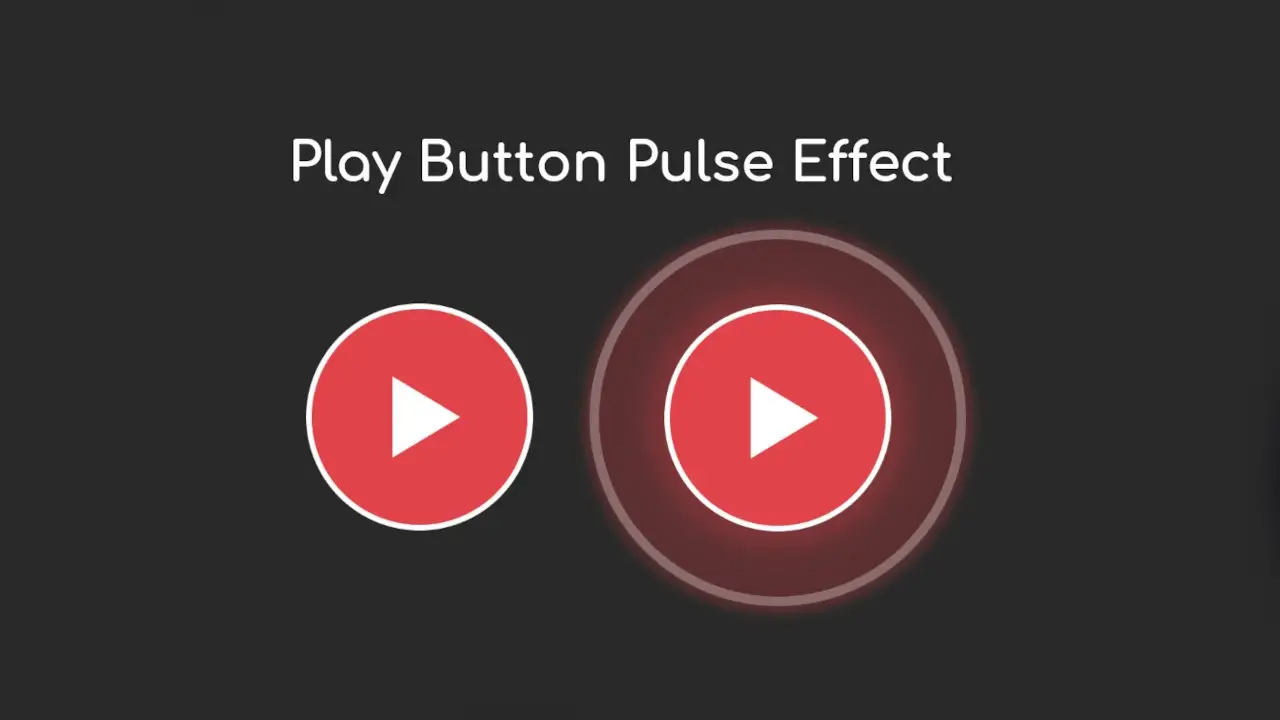In this article I have created a collection of CSS Play Buttons. CSS Play/Pause Buttons are a necessary element of a website.
If you are looking for Play Buttons CSS for your website then this article is for you. Here I have given 20 Free CSS Play Pause Buttons Examples and free code.
CSS Play Button
Customizing play buttons using CSS allows web designers to integrate their website’s aesthetics and branding seamlessly.
CSS Play buttons are a ubiquitous element in web design, serving as the gateway to multimedia content such as videos and audio. They not only provide functionality but also offer a canvas for creative expression.
If you want to see the step by step tutorial of CSS Play Button then you can find it on my site.
Classic CSS Play Button
This is a timeless design that features a clean, simple CSS play button with subtle hover effects.
See the Pen Play Button by Mahtamun Hoque Fahim (@mahtamunhoquefahim) on CodePen.
Play Button with Gradient Progress Bar
This CSS play button incorporates a gradient progress bar, giving users a visual cue of the content’s duration.
See the Pen Neumorphic music player UI by Jack Domleo (@jackdomleo7) on CodePen.
Glitch Effect Play Button
Create a playful, glitchy appearance with this unique play button design in CSS.
See the Pen Clip-path play/pause button transition by Irem Lopsum (@iremlopsum) on CodePen.
3D Play Button CSS
This play button creates the illusion of depth with a 3D effect, adding a unique element to your design.
See the Pen neumorphism play button by souravb786 (@souravb786) on CodePen.
Fancy CSS Play Button
This CSS play button incorporates a combination of animations, transitions, and gradients to create a visually stunning effect.
See the Pen emircom play button animation by Shivam Bale (@Griezzi) on CodePen.
Glassmorphism Play Button
Embrace the glassmorphism trend with this play button CSS, featuring a frosted glass effect.
See the Pen 💛 Funky 💜 Play button by Aurélien Grimaud (@a_ng_d) on CodePen.
Gradient Glow CSS Play Button
A stylish gradient overlay and glow effect make this CSS play button pop on your website.
See the Pen Play pause button by Mikael Ainalem (@ainalem) on CodePen.
Animated Border Play Button
Add a touch of animation to your play button with a border that comes to life when hovered over.
See the Pen Flashing play button by Da Vinci (@GLITCHY99) on CodePen.
Diamond-Shaped CSS Play Button
The diamond shape gives your play button a sense of luxury and elegance, making it perfect for premium content.
See the Pen A play button animation by Eric Brewer (@ebrewe) on CodePen.
Minimalist CSS Play Button
For a subtle and elegant CSS play button, opt for a minimalist design with clean lines and subtle animation.
See the Pen Taylors play button by Arnold Longequeue (@alongequeue) on CodePen.
Neon Play Button CSS
For a futuristic and vibrant look, consider using a neon-themed play button.
See the Pen Play Button by Baron (@b29) on CodePen.
Space-Inspired Play Button
Take your users on an interstellar journey with a CSS play button design inspired by space and celestial elements.
See the Pen Play Button by Ivan Villa (@ivillacreative) on CodePen.
Hand-Drawn CSS Play Button
Add a touch of artistry to your website with a hand-drawn play button that appears as if it’s been sketched by hand.
See the Pen Play Button by Luke Meyrick (@lukemeyrick) on CodePen.
Liquid Animation Play Button
Create a mesmerizing liquid animation within your CSS Play/Pause Button, adding a fluid and dynamic feel to your multimedia content.
See the Pen Play Button by J Scott Smith (@jscottsmith) on CodePen.
These 20 CSS play buttons offer a diverse range of options to suit various design styles and branding needs.
Whether you’re aiming for a minimalist look or a visually striking effect, there’s a play button in this collection for you.
Use these CSS Play/Pause Button examples as inspiration to enhance your website’s user experience and engagement by choosing the play button that best complements your project’s aesthetic. Comment which design you like among these Play Buttons CSS.