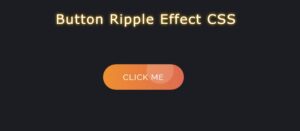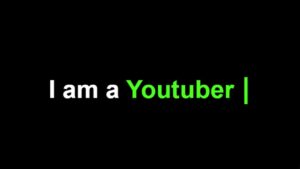Do you want to make a Simple Tic-Tac-Toe game using JavaScript?
In this article you will learn how to create tic tac toe game using html css and javascript. If you are a beginner in JavaScript then Tic Tac Toe Game is perfect for you. This simple javascript game will help you improve your knowledge of javascript.

Earlier I shared another Simple Tic-Tac-Toe JavaScript game for beginners. So I made this design in a very advanced way. Here basically we will play with the computer that is we will play with the computer.
To create this tic-tac-toe javascript first I created the basic structure by html. Then I designed it with css and finally activated this project (tic tac toe javascript code against computer) with javascript.
Tic-tac-toe Game in JavaScript
JavaScript Tic Tac Toe is a simple game where two players take turns marking a grid of 3×3 squares, typically using X and O symbols. JavaScript is a programming language that can be used to create interactive websites and games, such as a Tic Tac Toe game.
A JavaScript implementation of Tic Tac Toe would involve creating a grid of squares using HTML and CSS, and then using JavaScript to handle the logic of the game, including determining the winner and allowing players to take turns.
See the Pen tic tac toe game using JavaScript by Ground Tutorial (@groundtutorial) on CodePen.
As you can see above this is an advanced Tic Tac Toe game that I made with javascript. Like a normal JavaScript Tic Tac Toe game, there are 9 cells and two symbols.
Here I have defined symbol “0” for user and “X” for computer. But you can change it if you want. When you click in any one of those 9 cells, another cell will automatically be filled by the computer.
Besides, I have added different types of color FF in the project (tic tac toe javascript code against computer) to make this design more modern.
How to make tic tac toe in HTML CSS and JavaScript
Now if you want to build it then you can follow the tutorial below. I have explained the complete codes step by step keeping the beginners in mind.
Hope you know the rules of this game. It is a simple javascript game where two players take turns marking the spaces in a 3×3 grid with X’s and O’s, with the goal of getting three of their marks in a row, either horizontally, vertically, or diagonally. The player who succeeds in placing three of their marks in a row is the winner.
Step 1: Basic structure of Tic Tac Toe game
First I created a basic structure of this project using the following HTML and CSS codes. Besides, I have added a heading here mainly to enhance the beauty. This heading is created by H1 tag in HTML.
<div class="container">
<h1>Tic-Tac-Toe</h1>
</div>
* {
margin: 0;
padding: 0;
box-sizing: border-box;
font-family: Arial, Helvetica, sans-serif;
}
.container {
min-height: 100vh;
display: flex;
flex-direction: column;
align-items: center;
justify-content: center;
background: #eee;
}
h1 {
font-size: 4rem;
margin-bottom: 0.5em;
}

Step 2: Create a place to play Tic Tac Toe games
Now create a small area for this tic tac toe javascript. Within this box are nine smaller boxes into which players can input their symbols. Also we designed this area by some css.
<div class="play-area">
</div>
.play-area {
display: grid;
box-shadow: 0 0 20px rgba(0,139,253,0.25);
grid-template-columns: auto auto auto;
background-color: #fff;
padding: 20px;
}

Step 3: Results of the JavaScript Tic Tac Toe game
Now another heading we need to create is within this project(How to Build Tic Tac Toe with JavaScript, HTML and CSS). This heading is mainly for showing results.
Although this heading is currently not visible to us because there is no information in the heading. We will add this information via javascript. Results will be available automatically after Tic Tac Toe game is over.
<h2 id="winner"></h2>
h2 {
margin-top: 1em;
font-size: 2rem;
margin-bottom: 0.5em;
}
Step 4: Create the game's restart button
Now we have to create a button in this simple Tic-Tac-Toe game. This button will basically work as a reset button. When you click on this button, the game will restart from a new state.
<button onclick="reset_board()">RESET</button>
button {
outline: none;
background: rgb(8, 88, 208);
padding: 12px 40px;
font-size: 1rem;
font-weight: bold;
color: #fff;
border: none;
transition: all 0.2s ease-in-out;
}
button:hover {
cursor: pointer;
background: green;
color: white;
}

Step 5: Activate Simple Tic-Tac-Toe with JavaScript
Above we have designed this project(How to create a tic tac toe grid in JavaScript?). Now it’s time to make it work using JavaScript. We have used quite a bit of JavaScript code to make this game work. But don’t worry I will tell you all the codes step by step.
const player = "O";
const computer = "X";
let board_full = false;
let play_board = ["", "", "", "", "", "", "", "", ""];
const board_container = document.querySelector(".play-area");
const winner_statement = document.getElementById("winner");
With these variables, you’ve defined the player and computer as “O” and “X” respectively, and created an empty board to play on. The board_full variable will be used to check if the board is full and the game is over, and the play_board array will hold the state of the game.
The board_container variable is used to select the element on the page where the Tic Tac Toe board will be rendered, and the winner_statement variable is used to select the element where the winner statement will be displayed.
check_board_complete = () => {
let flag = true;
play_board.forEach(element => {
if (element != player && element != computer) {
flag = false;
}
});
board_full = flag;
};
The function is using the forEach() method to iterate over the play_board array, and it checks if each element is not equal to the player or computer. If any element is not equal to the player or computer, it sets the flag variable to false and breaks out of the loop.
If the loop completes and the flag variable is still true, it means that all the elements are equal to the player or computer, and the board is full. Then the board_full variable is updated to reflect that the board is full.
You can use this function at the end of the player’s turn and computer’s turn, to check if the board is full and the game is over.
const check_line = (a, b, c) => {
return (
play_board[a] == play_board[b] &&
play_board[b] == play_board[c] &&
(play_board[a] == player || play_board[a] == computer)
);
};
The function takes in 3 arguments, a, b, c, which represent the indices of the 3 cells on the board that need to be checked for a winning line.
The function uses the ternary operator to check if the values at the indices a, b, c in the play_board array are the same and not empty. If the values are the same and not empty, the function returns true, otherwise it returns false.
You can use this function in a larger function that checks for all the possible winning combinations on the board.
const check_match = () => {
for (i = 0; i < 9; i += 3) {
if (check_line(i, i + 1, i + 2)) {
document.querySelector(`#block_${i}`).classList.add("win");
document.querySelector(`#block_${i + 1}`).classList.add("win");
document.querySelector(`#block_${i + 2}`).classList.add("win");
return play_board[i];
}
}
for (i = 0; i < 3; i++) {
if (check_line(i, i + 3, i + 6)) {
document.querySelector(`#block_${i}`).classList.add("win");
document.querySelector(`#block_${i + 3}`).classList.add("win");
document.querySelector(`#block_${i + 6}`).classList.add("win");
return play_board[i];
}
}
if (check_line(0, 4, 8)) {
document.querySelector("#block_0").classList.add("win");
document.querySelector("#block_4").classList.add("win");
document.querySelector("#block_8").classList.add("win");
return play_board[0];
}
if (check_line(2, 4, 6)) {
document.querySelector("#block_2").classList.add("win");
document.querySelector("#block_4").classList.add("win");
document.querySelector("#block_6").classList.add("win");
return play_board[2];
}
return "";
};
The check_match() function uses two for loops to check for all the possible winning combinations on the board, both horizontally and vertically. It also includes two if statements to check for the two diagonal winning combinations.
The function uses the check_line function you created earlier to check if a line is a winning line. If a winning line is found, the function highlights the winning cells by adding the “win” class to them. This class can be used in your CSS to change the appearance of the winning cells, for example by adding a different background color.
The function also returns the value of the first cell in the winning line, which should be either “X” or “O” depending on who won the game.
You can use this function in another function that checks for a win or a draw and updates the UI accordingly.
const check_for_winner = () => {
let res = check_match()
if (res == player) {
winner.innerText = "Winner is player!!";
winner.classList.add("playerWin");
board_full = true
} else if (res == computer) {
winner.innerText = "Winner is computer";
winner.classList.add("computerWin");
board_full = true
} else if (board_full) {
winner.innerText = "Draw!";
winner.classList.add("draw");
}
};
This code looks like it’s checking for a winner in a javascript Tic Tac Toe game. The check_line function takes in 3 indices of the play_board array and checks if the values at those indices are equal to each other and if they are equal to either the player or computer.
The check_match function uses the check_line function to check for a winner across the rows, columns, and diagonals of the Tic Tac Toe board. If a winning line is found, the check_match function adds a “win” class to the corresponding HTML elements of the Tic Tac Toe board and returns the winning player.
The check_for_winner function calls the check_match function and checks the returned value. If the returned value is the player, it sets the winner statement to “Winner is player!!” and adds playerWin class.
const render_board = () => {
board_container.innerHTML = ""
play_board.forEach((e, i) => {
board_container.innerHTML += `<div id="block_${i}" class="block" onclick="addPlayerMove(${i})">${play_board[i]}</div>`
if (e == player || e == computer) {
document.querySelector(`#block_${i}`).classList.add("occupied");
}
});
};
The render_board() function creates a grid of divs in the HTML, each one representing a cell in the Tic-Tac-Toe board. The addPlayerMove() function allows the player to make a move by clicking on a cell in the grid.
The check_board_complete() function checks if the board is full and the check_for_winner() function checks for a winner or draw. It also uses the check_match() function to check if any winning combination is formed.
const game_loop = () => {
render_board();
check_board_complete();
check_for_winner();
}
The game_loop function combines all of these functions together to create the game loop that updates the game state and renders the game board to the user.
It calls the render_board function to render the current state of the game board to the user, check_board_complete to check if the board is full and check_for_winner which checks if there is a winner or a draw, and updates the UI accordingly.
const addPlayerMove = e => {
if (!board_full && play_board[e] == "") {
play_board[e] = player;
game_loop();
addComputerMove();
}
};
The above code defines a Tic Tac Toe game in JavaScript that uses HTML and CSS for the game board and styling. The game’s state is maintained in the play_board array, and the game_loop function updates the state of the game, renders the board, and checks for a winner.
The addPlayerMove function allows players to make a move by clicking on a block on the board, and the addComputerMove function allows the computer to make a move. The check_match, check_for_winner, render_board functions are also defined and used in the game loop to check for a winner or a draw, render the board and check if the game is complete.
const addComputerMove = () => {
if (!board_full) {
do {
selected = Math.floor(Math.random() * 9);
} while (play_board[selected] != "");
play_board[selected] = computer;
game_loop();
}
};
Great! Your code is now complete and should be able to run a game of javascript Tic-Tac-Toe between a player and the computer. The player can make moves by clicking on the blocks on the game board, and the computer will randomly select an available space to make its move. The code also checks for a winner or a draw after each move, and updates the game board and the winner statement accordingly.
const reset_board = () => {
play_board = ["", "", "", "", "", "", "", "", ""];
board_full = false;
winner.classList.remove("playerWin");
winner.classList.remove("computerWin");
winner.classList.remove("draw");
winner.innerText = "";
render_board();
};
This code defines a function called “reset_board” that sets the play_board array back to an empty array, sets the board_full variable to false, removes any classes related to winning or drawing from the winner element, sets the inner text of the winner element to an empty string, and then calls the render_board function to update the display. This function is likely intended to be used as a way to clear the game board and start a new game.
//initial render
render_board();
That’s it, you have created a complete Tic-Tac-Toe game using JavaScript. To start the game, the player can click on any of the empty blocks on the board and the computer will automatically make its move.
The game checks for a winner or a draw after each move and updates the board accordingly. The game can also be reset by calling the reset_board() function.
Step 6: Basic design of simple Tic-Tac-Toe game with CSS
Above we enabled Tic-tac-toe in JavaScript by JavaScript. Now we need to design it with some more CSS. We know there are 9 small boxes in this game that are currently too small for us to see. So a fixed size must be defined for each box.
.block {
display: flex;
width: 100px;
height: 100px;
align-items: center;
justify-content: center;
font-size: 3rem;
font-weight: bold;
border: 3px solid black;
transition: background 0.2s ease-in-out;
}
.block:hover {
cursor: pointer;
background: #0ff30f;
}
.occupied:hover {
background: #ff3a3a;
}
.win {
background: #0ff30f;
}
.win:hover {
background: #0ff30f;
}
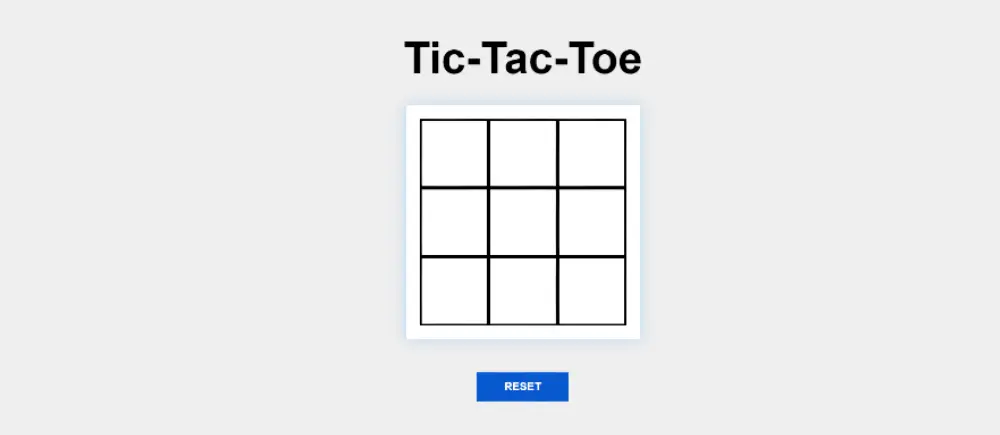
As we can see in the above image there are 9 boxes created. But we want to hide some borders here. We will use the following CSS to hide those borders.
#block_0,
#block_1,
#block_2 {
border-top: none;
}
#block_0,
#block_3,
#block_6 {
border-left: none;
}
#block_6,
#block_7,
#block_8 {
border-bottom: none;
}
#block_2,
#block_5,
#block_8 {
border-right: none;
}
.playerWin {
color: green;
}
.computerWin {
color: red;
}
.draw {
color: orangered;
}
We’ll make this project(Create a Tic-Tac-Toe with HTML and JavaScript) responsive using a small amount of our own code. Here for Responsive only headings have been resized or reduced.
@media only screen and (max-width: 600px) {
h1 {
font-size: 3rem;
margin-bottom: 0.5em;
}
h2 {
margin-top: 1em;
font-size: 1.3rem;
}
}

Hope from this tutorial you got to know how I made this Simple Tic-Tac-Toe JavaScript game.
Not only this but earlier I have shared more advanced game tutorials. Earlier I shared another JavaScript Tic-Tac-Toe which is basically made by Simple Code. Where you can play with two users rather than with the computer. Be sure to comment how you like this project(How to Recreate Tic-Tac-Toe in Vanilla JavaScript).
Yes, JavaScript can be used to create a Tic Tac Toe game. The game logic and user interface can be implemented using JavaScript, and the game can be displayed in a web browser using HTML and CSS. There are many tutorials and examples available online that demonstrate how to create a Tic Tac Toe game using JavaScript.
There are many ways to create a Tic Tac Toe grid in JavaScript, but one common approach is to use a table element in HTML to represent the grid, and use JavaScript to handle the game logic and user interactions.
Here is an example of how you could create a Tic Tac Toe grid using a table in HTML and JavaScript.
Yes, you can make a simple game using JavaScript. The process of creating a game using JavaScript typically involves using JavaScript to handle the game logic and user interactions, and using HTML and CSS to create the visual elements of the game. You can use JavaScript to create simple games such as Tic-tac-toe, snake, memory card game, 2D platformer and many more.
To start creating a simple game, you can use JavaScript libraries and frameworks such as Phaser, P5.js, and MelonJS that provide pre-built functions and classes for common game development tasks. These libraries can help you to quickly create a simple game with minimal code.