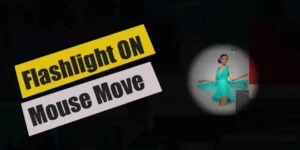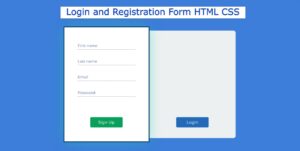In this article I have made a collection of 20 best CSS Heartbeat Animations. Every heartbeat animation here is beautiful. You will find the live preview and source code here.
Earlier I shared a step by step tutorial of css heartbeat animation. If you want to know step by step how to create css heartbeat monitor animation then you can follow that article.

CSS Heartbeat Animation
CSS heartbeat animations offer a powerful way to enhance the visual appeal and user experience of a website. Among the many creative possibilities, heartbeat animations are particularly captivating.
By mimicking the pulsating motion of a beating heart, these animations can add a touch of life, playfulness, and interactivity to your web design.
CSS Heartbeat Animation
Take the basic CSS heartbeat animation to the next level by incorporating vibrant colors. Add a gradient or multiple colors to the heart element and animate the scale and opacity simultaneously. This colorful approach will make your heartbeat animation visually striking and attention-grabbing.
See the Pen Heart Beat by Elliot Geno (@pyrografix) on CodePen.
See the Pen Valentine's Day 2013 by Kazimierz Zygmunt S. (@kazsaj) on CodePen.
Pulse Heartbeat Animation
For a more refined effect, consider applying a heartbeat animation as an overlay. By positioning a semi-transparent heart-shaped element over an image or background, you can create a captivating pulse effect that adds depth and visual interest to your content.
See the Pen pulsing heartbeat by Yair Even Or (@vsync) on CodePen.
Glowing Heartbeat Animation CSS
Add a glowing effect to your heartbeat animation to create a mesmerizing visual experience. By combining the pulsating motion with a soft glow, you can achieve an enchanting effect that will surely capture the attention of your visitors.
See the Pen NextParticle Valentines Preview by Tamino Martinius (@Zaku) on CodePen.
Simple CSS Heartbeat Animation
Incorporate a heartbeat animation into your loaders to make them more engaging and interactive. By animating the scale and opacity of a heart-shaped loader, you can create a delightful loading animation that keeps users entertained while they wait for content to load.
See the Pen Blinking Heart!! by Soundarya0 (@soundarya0) on CodePen.
See the Pen 7/52 - Unhappy Valentines Day by Sean (@nevernotsean) on CodePen.
Colorful Heartbeat Animation
Animate a heart-shaped button with a heartbeat animation to give it a lively and eye-catching appearance. When users hover over the button, make it pulsate or change color to provide visual feedback and encourage interaction.
See the Pen The day of the Valentine by Niko (@join) on CodePen.
See the Pen I Can Feel Your by Press (@wildbeard) on CodePen.
Text Heartbeat Animation
Infuse life into your text elements with a heartbeat animation. Apply the animation to individual letters or the entire text block to create an attention-grabbing effect. Adjust the timing and intensity of the pulsation to achieve the desired impact.
See the Pen From Boise With Love by easymac (@easymac) on CodePen.
CSS Heartbeat Animation Background
Make your background come alive with a heartbeat animation. Apply the pulsating effect to the background color or a background image to add a subtle yet captivating dynamic element to your website.
See the Pen Heartbeat 3.0 by Chris Gannon (@chrisgannon) on CodePen.
See the Pen CSS Beating Heart by Jennifer (@jennyhmc) on CodePen.
CSS Heartbeat Animation
Make your background come alive with a CSS heartbeat animation. Apply the pulsating effect to the background color or a background image to add a subtle yet captivating dynamic element to your website.
See the Pen Heartbeat css animation by Fivera (@fivera) on CodePen.
CSS heartbeat animations offer a delightful way to breathe life into your web design. Whether it’s a subtle pulsation or a vibrant display of floating hearts, these animations can captivate your visitors and make your website stand out.
So go ahead and experiment with these CSS heartbeat animations to bring a touch of playfulness and interactivity to your web projects.
Hope you got the heartbeat css animation to your liking from this article. If you want to know step by step how to create css heartbeat animation then you can follow my tutorial.
Let me know which design you like among these heartbeat animation css.
If you want to know step by step how to create heartbeat css animation then you can see this article of mine. Hope this article helps you.
I have shared a tutorial earlier for css heartbeat pulse animation. You can follow that tutorial.
<div class="heart"></div>
.heart {
width: 100px;
height: 100px;
background-color: red;
position: relative;
transform: scale(1);
animation: heartbeat 1s infinite;
}
@keyframes heartbeat {
0% {
transform: scale(1);
}
50% {
transform: scale(1.1);
}
100% {
transform: scale(1);
}
}Here’s an example of a CSS heartbeat loading animation:
<div class="heartbeat-loader">
<div class="heartbeat"></div>
</div>
.heartbeat-loader {
display: flex;
justify-content: center;
align-items: center;
height: 100px;
}
.heartbeat {
width: 30px;
height: 30px;
background-color: red;
border-radius: 50%;
position: relative;
animation: heartbeat 1s infinite;
}
@keyframes heartbeat {
0% {
transform: scale(0.8);
opacity: 0.7;
}
50% {
transform: scale(1.2);
opacity: 1;
}
100% {
transform: scale(0.8);
opacity: 0.7;
}
}Remember to include this CSS code within a <style> tag or an external CSS file linked to your HTML document.
If you are looking for Amazing Heart Beat animation with html and css then follow the codes below. It is a simple design you can customize it as per your choice.
<div class="heart-container">
<div class="heart"></div>
</div>
.heart-container {
width: 200px;
height: 200px;
display: flex;
justify-content: center;
align-items: center;
}
.heart {
position: relative;
width: 100px;
height: 100px;
transform: rotate(45deg);
background-color: #ff4f73;
animation: heartbeat 1s infinite;
}
.heart:before,
.heart:after {
content: "";
position: absolute;
width: 100px;
height: 100px;
background-color: #ff4f73;
border-radius: 50%;
}
.heart:before {
top: -50px;
left: 0;
}
.heart:after {
top: 0;
left: 50px;
}
@keyframes heartbeat {
0% {
transform: scale(0.8) rotate(45deg);
}
50% {
transform: scale(1.2) rotate(45deg);
}
100% {
transform: scale(0.8) rotate(45deg);
}
}