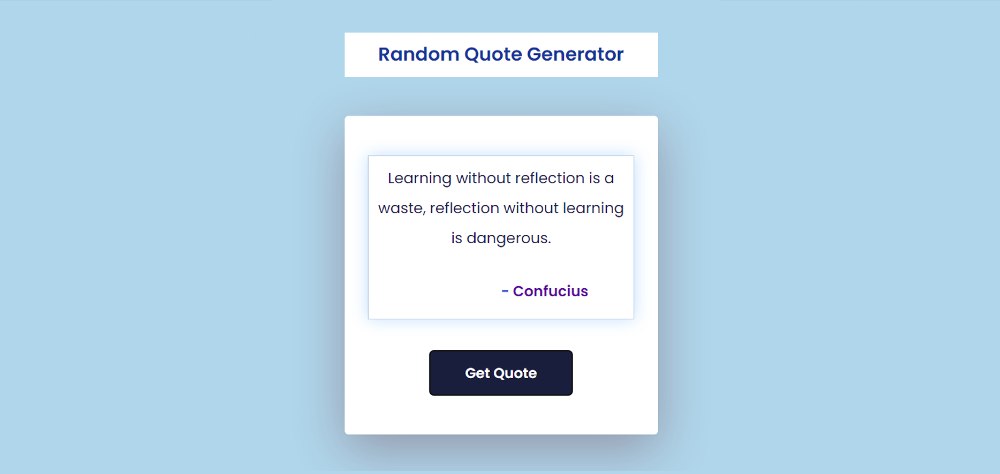Random Quote Generator using JavaScript & CSS
Javascript Random Quote Generator will basically help you to create a random quote using an API link. You can easily create this kind of simple Quote Generator if you know the basics of HTML, CSS, and javascript.
In this tutorial, I have shown how to create Random Quote Generator using JavaScript. Quote Generator can be made in two ways. In the first case, you will collect all the information from any other third-party source using an API link. Then you can show it in the place of your choice.
You can also manually add all the quota information here. Here I have used the API link. To make this Quote Generator Javascript you must have a basic idea about HTML, CSS, and JavaScript. If you are looking for Premium WordPress Host then you can use JustWP.
Javascript Random Quote Generator
Below I have given a demo that will help you to know how this Random Quote Generator HTML works. If you only want the source code, you can use the download button below the article.
See the Pen
Untitled by Foolish Developer (@foolishdevweb)
on CodePen.
First I created a heading on a webpage with a blue background. Then I made a box with a display. Quote, and author’s name can be seen in that display. In the end, there is a button that will generate a different quote every time you click on it.
As I said before, all these quotes are not added manually. It has been collected and brought to other websites using API links.
First I added all the information using HTML and CSS and did the design work. Then I implemented Random Quote Generator using JavaScript.
How to Make a Random Quote Generator Javascript
Here I have used API links on a website. If you want you can use the API link on the website of your choice. There are many websites on the internet that provide such API links.
Below I have shared the complete step-by-step tutorial on how to create Javascript Random Quote Generator. I have shown the possible result of each step with a picture. Which will help you understand what kind of changes may occur after using any code.
Step 1: Design the webpage
I have created the basic structure of this Random Quote Generator using the following codes. Here the background color of the webpage is blue.