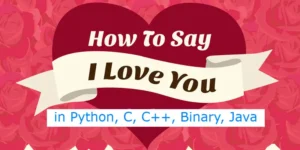Project Introduction
Welcome Back to our new Tutorial, Today we’ll create the Netflix Website Clone using HTML, CSS, and JavaScript. This article will be interesting for you because you’ll be creating a real-time project and learning many new terminologies. In this tutorial, you will learn How to Create a NetFlix Clone Using Html and Css. This will teach you how to create a website from scratch. It will help you to showcase your design skills and demonstrate how to create a similar platform.
What is Website Clone?
A website clone refers to a website that copies or resembles the design, structure, and functionality of another existing website. In our case existing website is Netflix. A Netflix landing page clone is a website or application that is designed to imitate the layout, features, and functionality of Netflix’s landing page.
Netflix Clone Preview

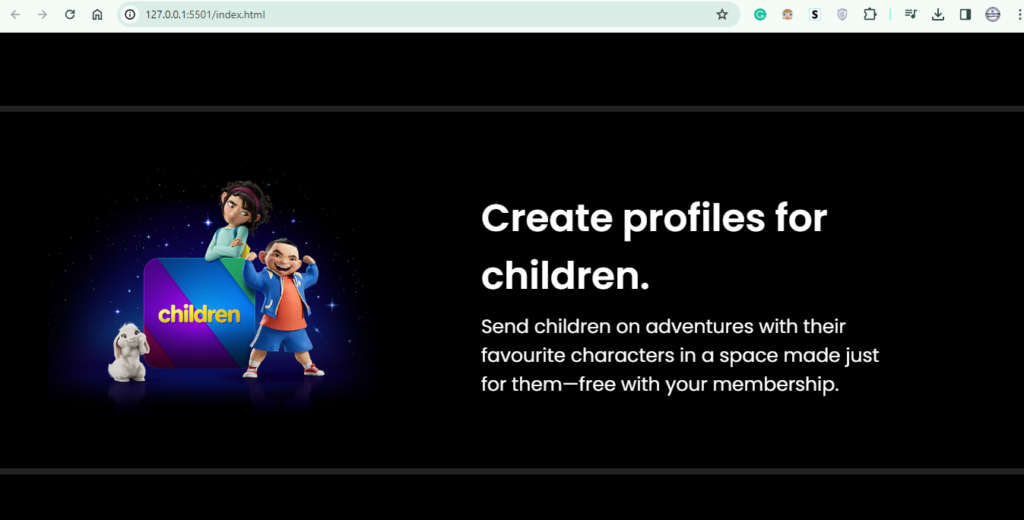

Steps to Create a Netflix Clone
- In the First, we’ll create the HTML File (Index.html) to provide the structure t the website.
- In the Second Step, we will create a CSS file(style.css) to provide the design and interactive interface just like the Netflix website.
- In the Third step, we will create a JavaScript File (Index.js) to provide the functionalities.
HTML Code
Open any code editor and create index.html. Paste the following Code:-
<html>
<head>
<meta name="description" content="Hello this is my first web page!." />
<meta name="viewport" content="width=device-width, initial-scale=1.0" />
<link rel="stylesheet" href="src/styles.css" />
<link
rel="stylesheet"
href="https://pro.fontawesome.com/releases/v5.10.0/css/all.css"
integrity="sha384-AYmEC3Yw5cVb3ZcuHtOA93w35dYTsvhLPVnYs9eStHfGJvOvKxVfELGroGkvsg+p"
crossorigin="anonymous"
/>
<link rel="preconnect" href="https://fonts.googleapis.com" />
<link rel="preconnect" href="https://fonts.gstatic.com" crossorigin />
<link
href="https://fonts.googleapis.com/css2?family=Poppins:ital,wght@0,100;0,200;0,300;0,400;0,500;0,600;0,700;0,800;0,900;1,100;1,200;1,300;1,400;1,500;1,600;1,700;1,800;1,900&display=swap"
rel="stylesheet"
/>
<title>Netflix India - Watch TV Shows Online, Watch Movies Online</title>
<link
rel="icon"
href="http://pngimg.com/uploads/netflix/small/netflix_PNG15.png"
/>
</head>
<body>
<header>
<nav class="navbar">
<div class="navbar__brand">
<img
src="https://www.freepnglogos.com/uploads/netflix-logo-0.png"
alt="logo"
class="brand__logo"
/>
</div>
<div class="navbar__nav__items">
<div class="nav__item">
<div class="dropdown__container">
<i class="fas fa-globe"></i>
<select
name="languages"
id="languagesSelect"
class="language__drop__down"
>
<option value="english" selected style="color: black;">English</option>
<option value="hindi" style="color: black;">हिन्दी</option>
</select>
</div>
</div>
<div class="nav__item">
<button class="signin__button">Sign in</button>
</div>
</div>
</nav>
</header>
<main>
<section class="hero">
<div class="hero__bg__image__container">
<img
src="https://assets.nflxext.com/ffe/siteui/vlv3/9c5457b8-9ab0-4a04-9fc1-e608d5670f1a/710d74e0-7158-408e-8d9b-23c219dee5df/IN-en-20210719-popsignuptwoweeks-perspective_alpha_website_small.jpg"
alt="BG hero image"
class="hero__bg__image"
/>
</div>
<div class="hero__bg__overlay"></div>
<div class="hero__card">
<h1 class="hero__title">
Unlimited Movies TV,<br />
Shows and More.
</h1>
<p class="hero__subtitle">Watch anywhere and cancel anytime.</p>
<p class="hero__description">
Ready to watch? Enter your email to create or restart your
membership .
</p>
<div class="email__form__container">
<div class="form__container">
<input type="email" class="email__input" placeholder=" " />
<label class="email__label">Email Address</label>
</div>
<button class="primary__button">
Get Started <i class="fal fa-chevron-right"></i>
</button>
</div>
</div>
</section>
<section class="features__container">
<!-- Feature 1 -->
<div class="feature">
<div class="feature__details">
<h3 class="feature__title">Enjoy on your TV.</h3>
<h5 class="feature__sub__title">
Watch on smart TVs, PlayStation, Xbox, Chromecast, Apple TV,
Blu-ray players and more.
</h5>
</div>
<div class="feature__image__container">
<img
src="https://assets.nflxext.com/ffe/siteui/acquisition/ourStory/fuji/desktop/tv.png"
alt="Feature image"
class="feature__image"
/>
<div class="feature__backgroud__video__container">
<video
autoplay=""
loop=""
muted=""
class="feature__backgroud__video"
>
<source
src="https://assets.nflxext.com/ffe/siteui/acquisition/ourStory/fuji/desktop/video-tv-in-0819.m4v"
type="video/mp4"
/>
</video>
</div>
</div>
</div>
<!-- Feature 2 -->
<div class="feature">
<div class="feature__details">
<h3 class="feature__title">
Download your shows to watch offline.
</h3>
<h5 class="feature__sub__title">
Save your favourites easily and always have something to watch.
</h5>
</div>
<div class="feature__image__container">
<img
src="https://assets.nflxext.com/ffe/siteui/acquisition/ourStory/fuji/desktop/mobile-0819.jpg"
alt="Feature image"
class="feature__image"
/>
<div class="feature__2__poster__container">
<div class="poster__container">
<img
src="https://assets.nflxext.com/ffe/siteui/acquisition/ourStory/fuji/desktop/boxshot.png"
alt="poster"
class="poster"
/>
</div>
<div class="poster__details">
<h4>Stranger Things</h4>
<h6>Downloading...</h6>
</div>
<div class="download__gif__container">
<img
src="https://assets.nflxext.com/ffe/siteui/acquisition/ourStory/fuji/desktop/download-icon.gif"
alt="downloading gif"
class="gif"
/>
</div>
</div>
</div>
</div>
<!-- Feature 3 -->
<div class="feature">
<div class="feature__details">
<h3 class="feature__title">Watch everywhere.</h3>
<h5 class="feature__sub__title">
Stream unlimited movies and TV shows on your phone, tablet,
laptop, and TV.
</h5>
</div>
<div class="feature__image__container feature__3__image__container">
<img
src="https://assets.nflxext.com/ffe/siteui/acquisition/ourStory/fuji/desktop/device-pile-in.png"
alt="Feature image"
class="feature__image feature__3__image"
/>
<div
class="feature__backgroud__video__container feature__3__backgroud__video__container"
>
<video
autoplay=""
loop=""
muted=""
class="feature__backgroud__video feature__3__backgroud__video"
>
<source
src="https://assets.nflxext.com/ffe/siteui/acquisition/ourStory/fuji/desktop/video-devices-in.m4v"
type="video/mp4"
/>
</video>
</div>
</div>
</div>
<!-- Feature 4 -->
<div class="feature">
<div class="feature__details">
<h3 class="feature__title">Create profiles for children.</h3>
<h5 class="feature__sub__title">
Send children on adventures with their favourite characters in a
space made just for them—free with your membership.
</h5>
</div>
<div class="feature__image__container">
<img
src="https://occ-0-4023-2164.1.nflxso.net/dnm/api/v6/19OhWN2dO19C9txTON9tvTFtefw/AAAABVxdX2WnFSp49eXb1do0euaj-F8upNImjofE77XStKhf5kUHG94DPlTiGYqPeYNtiox-82NWEK0Ls3CnLe3WWClGdiJP.png?r=5cf"
alt="Feature image"
class="feature__image"
/>
</div>
</div>
</section>
<section class="FAQ__list__container">
<h1 class="FAQ__heading">Frequently Asked Questions</h1>
<div class="FAQ__list">
<div class="FAQ__accordian">
<button class="FAQ__title">
What is Netflix?<i class="fal fa-plus"></i>
</button>
<div class="FAQ__visible">
<p>
Netflix is a streaming service that offers a wide variety of
award-winning TV shows, movies, anime, documentaries and more –
on thousands of internet-connected devices.
</p>
<p>
You can watch as much as you want, whenever you want, without a
single ad – all for one low monthly price. There's always
something new to discover, and new TV shows and movies are added
every week!
</p>
</div>
</div>
<div class="FAQ__accordian">
<button class="FAQ__title">
How much does netflix cost?<i class="fal fa-plus"></i>
</button>
<div class="FAQ__visible">
<p>
Watch Netflix on your smartphone, tablet, Smart TV, laptop, or
streaming device, all for one fixed monthly fee. Plans range
from ₹ 199 to ₹ 799 a month. No extra costs, no contracts.
</p>
</div>
</div>
<div class="FAQ__accordian">
<button class="FAQ__title">
Where can i watch?<i class="fal fa-plus"></i>
</button>
<div class="FAQ__visible">
<p>
Watch anywhere, anytime, on an unlimited number of devices. Sign
in with your Netflix account to watch instantly on the web at
netflix.com from your personal computer or on any
internet-connected device that offers the Netflix app, including
smart TVs, smartphones, tablets, streaming media players and
game consoles.
</p>
<p>
You can also download your favourite shows with the iOS,
Android, or Windows 10 app. Use downloads to watch while you're
on the go and without an internet connection. Take Netflix with
you anywhere.
</p>
</div>
</div>
<div class="FAQ__accordian">
<button class="FAQ__title">
How do I cancel?<i class="fal fa-plus"></i>
</button>
<div class="FAQ__visible">
<p>
Netflix is flexible. There are no annoying contracts and no
commitments. You can easily cancel your account online in two
clicks. There are no cancellation fees – start or stop your
account anytime.
</p>
</div>
</div>
<div class="FAQ__accordian">
<button class="FAQ__title">
What can I watch from Netflix?<i class="fal fa-plus"></i>
</button>
<div class="FAQ__visible">
<p>
Netflix has an extensive library of feature films,
documentaries, TV shows, anime, award-winning Netflix originals,
and more. Watch as much as you want, anytime you want.
</p>
</div>
</div>
<div class="FAQ__accordian">
<button class="FAQ__title">
Is Netflix good for kids?<i class="fal fa-plus"></i>
</button>
<div class="FAQ__visible">
<p>
The Netflix Kids experience is included in your membership to
give parents control while kids enjoy family-friendly TV shows
and films in their own space.
</p>
<p>
Kids profiles come with PIN-protected parental controls that let
you restrict the maturity rating of content kids can watch and
block specific titles you don’t want kids to see.
</p>
</div>
</div>
</div>
<div class="FAQ__get__started__email">
<h3>
Ready to watch? Enter your email to create or restart your
membership.
</h3>
<div class="email__form__container">
<div class="form__container">
<input type="email" class="email__input" placeholder=" " />
<label class="email__label">Email Address</label>
</div>
<button class="primary__button">
Get Started <i class="fal fa-chevron-right"></i>
</button>
</div>
</div>
</section>
</main>
<footer>
<div class="footer__row__1">
<h4>Questions? Call 000-800-040-1843</h4>
</div>
<div class="footer__row__2">
<div class="column__1">
<p>FAQ</p>
<p>Investor Relations</p>
<p>Privacy</p>
<p>Speed Test</p>
</div>
<div class="column__2">
<p>Help Centre</p>
<p>Jobs</p>
<p>Cookie Preferences</p>
<p>Legal Notices</p>
</div>
<div class="column__3">
<p>Account</p>
<p>Ways to Watch</p>
<p>Corporate Information</p>
<p>Only on Netflix</p>
</div>
<div class="column__4">
<p>Media Centre</p>
<p>Terms of Use</p>
<p>Contact Us</p>
</div>
</div>
<div class="footer__row__3">
<div class="dropdown__container">
<i class="fas fa-globe"></i>
<select
name="languages"
id="languagesSelect"
class="language__drop__down"
>
<option value="english" selected>English</option>
<option value="hindi">हिन्दी</option>
</select>
</div>
</div>
<div class="footer__row__4">
<p>Netflix India</p>
</div>
</footer>
<script src="src/index.js"></script>
</body>
</html>
The Above provided HTML code represents the structure of a Netflic Landing page. Let’s break down the main key components of this code:
Responsive Gym Website Using Html,Css and Javascript
The main tag encloses the main content of the webpage, including a hero section which has class name .hero and features section that have class name as .features__container .
30+ Javascript Projects with Source Code
The <footer> tag contains information such as contact details, links to various sections, language dropdown, and copyright information. Also you can modify as per to your need.
HTML Code Preview
CSS Code For NetFlix Clone
Once the basic HTML structure of the Netflix landing page is in place, the next step is to add styling to the landing page using CSS. Open any code editor and create style.css. Paste the following code:-
* {
margin: 0;
padding: 0;
box-sizing: border-box;
}
body {
background-color: black;
color: white;
font-family: "Poppins", sans-serif;
}
.navbar {
position: absolute;
top: 0;
width: 100%;
display: flex;
justify-content: space-between;
padding: 3% 5%;
z-index: 10;
}
.navbar__brand {
width: 100px;
height: 100%;
}
.brand__logo {
width: 100%;
height: 100%;
}
.language__drop__down {
background: transparent;
border: none;
color: white;
}
.language__drop__down:focus {
outline: none;
}
.language__drop__down option {
background-color: black;
}
.dropdown__container {
border: 1px solid white;
padding: 0.4rem;
border-radius: 4px;
background: rgba(0, 0, 0, 0.4);
}
.signin__button {
background-color: #dc030f;
border: 1px solid #dc030f;
color: white;
padding: 0.25rem 0.5rem;
border-radius: 4px;
}
.navbar__nav__items {
display: flex;
gap: 10px;
}
.hero__bg__image__container {
width: 100%;
height: 80vh;
}
.hero__bg__image {
width: 100%;
height: 100%;
object-fit: cover;
}
.hero__bg__overlay {
position: absolute;
inset: 0;
width: 100%;
height: 80vh;
background: rgba(0, 0, 0, 0.4);
background-image: linear-gradient(
to top,
rgba(0, 0, 0, 0.8) 0,
rgba(0, 0, 0, 0) 60%,
rgba(0, 0, 0, 0.8) 100%
);
}
.hero__card {
position: absolute;
top: 20%;
text-align: center;
display: flex;
flex-direction: column;
gap: 10px;
}
.hero__title {
font-weight: 600;
font-size: 2rem;
}
.hero__subtitle,
.hero__description {
font-weight: 400;
font-size: 1rem;
}
.hero__description {
margin: 0 50px;
}
.email__input {
border: none;
background: transparent;
width: 100%;
height: 100%;
padding-left: 7px;
}
.email__label {
color: black;
position: absolute;
top: 28%;
left: 2%;
color: rgb(153, 149, 149);
transition: 0.5s;
}
.email__form__container {
display: flex;
flex-direction: column;
justify-content: center;
align-items: center;
gap: 15px;
}
.form__container {
background-color: white;
width: 90%;
height: 50px;
position: relative;
}
.email__input:focus + .email__label {
top: 0.2rem;
font-size: 10px;
}
.email__input:not(:placeholder-shown).email__input:not(:focus) + .email__label {
top: 0.2rem;
font-size: 10px;
}
.email__input:focus-visible {
outline: none;
}
.primary__button {
background-color: #dc030f;
border: 1px solid #dc030f;
color: white;
padding: 0.8rem 1.2rem;
border-radius: 2px;
font-size: 15px;
letter-spacing: 1px;
}
.feature {
border-top: 8px solid #222;
padding: 2rem 1rem;
}
.feature__details {
text-align: center;
}
.feature__title {
font-size: 25px;
font-weight: 600;
margin: 10px 0;
}
.feature__sub__title {
font-size: 15px;
font-weight: 400;
}
.feature__image__container {
width: 100%;
position: relative;
}
.feature__image {
width: 100%;
}
.feature__backgroud__video__container {
position: absolute;
width: 100%;
top: 20%;
left: 13%;
height: 100%;
max-width: 73%;
max-height: 54%;
z-index: -2;
}
.feature__backgroud__video {
width: 100%;
}
.feature__2__poster__container {
position: absolute;
bottom: 8%;
left: 50%;
transform: translateX(-50%);
width: 100%;
max-width: 16em;
display: flex;
align-items: center;
background-color: black;
border: 2px solid rgba(255, 255, 255, 0.25);
border-radius: 10px;
height: 60px;
padding: 0.25rem 0.6rem;
gap: 15px;
}
.poster__container {
width: 20%;
}
.poster {
width: 100%;
height: 100%;
}
.poster__details {
width: 60%;
}
.poster__details > h4 {
font-size: 13px;
font-weight: 500;
}
.poster__details > h6 {
font-size: 12px;
font-weight: 400;
color: rgb(63, 63, 246);
}
.download__gif__container {
width: 20%;
height: 100%;
}
.gif {
width: 100%;
height: 100%;
}
.feature__3__backgroud__video__container {
max-width: 63%;
max-height: 47%;
z-index: -2;
top: 9%;
left: 19%;
}
.FAQ__accordian {
width: 100%;
}
.FAQ__title {
width: 100%;
display: flex;
justify-content: space-between;
padding: 15px 20px;
font-size: 18px;
background-color: #303030;
border: 1px solid #303030;
color: white;
}
.FAQ__visible {
background-color: #303030;
border-top: 1px solid black;
max-height: 0;
overflow: hidden;
transition: max-height 0.5s ease-in-out;
}
.FAQ__visible > p {
margin: 1rem;
}
.FAQ__list__container {
border-top: 8px solid #222;
padding: 2rem 0;
}
.FAQ__heading {
font-size: 20px;
text-align: center;
font-weight: 600;
margin: 1rem 3rem;
}
.FAQ__list {
display: flex;
flex-direction: column;
justify-content: center;
align-items: center;
gap: 10px;
}
.FAQ__get__started__email {
text-align: center;
}
.FAQ__get__started__email > h3 {
font-size: 18px;
font-weight: 400;
margin: 2rem 0;
}
footer {
border-top: 8px solid #333;
padding: 2rem 1rem;
color: #757575;
display: flex;
flex-direction: column;
gap: 20px;
}
.footer__row__2 {
display: flex;
flex-wrap: wrap;
justify-content: space-around;
gap: 20px;
}
.footer__row__1 > h4 {
font-size: 15px;
font-weight: 500;
}
.footer__row__3 > .dropdown__container {
width: fit-content;
border: 1px solid #757575;
color: #757575;
}
.footer__row__3 > .dropdown__container > .language__drop__down {
color: #757575;
}
@media (min-width: 768px) {
.hero__bg__image__container {
height: 100vh;
}
.hero__bg__overlay {
height: 100vh;
}
.hero__card {
top: 40%;
left: 30%;
transform: translate(-20%, -20%);
}
.hero__title {
font-size: 3rem;
}
.hero__subtitle,
.hero__description {
font-size: 1.3rem;
}
.feature {
padding: 4rem;
}
.feature__title {
font-size: 35px;
}
.feature__sub__title {
font-size: 20px;
}
.feature__2__poster__container {
max-width: 26em;
height: 85px;
}
.poster__container {
width: 15%;
}
.download__gif__container {
width: 3rem;
height: 3rem;
}
.poster__details > h4 {
font-size: 18px;
}
.poster__details > h6 {
font-size: 14px;
}
.FAQ__title {
font-size: 20px;
}
.FAQ__heading {
font-size: 38px;
font-weight: 500;
letter-spacing: 1px;
}
.FAQ__list {
padding: 1rem 5rem;
}
.FAQ__get__started__email {
width: 75%;
display: flex;
flex-direction: column;
justify-content: center;
transform: translateX(15%);
}
}
@media (min-width: 1024px) {
.navbar {
padding: 2% 5%;
}
.navbar__brand {
width: 150px;
}
.signin__button {
padding: 10px 20px;
font-size: 18px;
}
.dropdown__container {
padding: 10px 5px;
}
.navbar__nav__items {
gap: 30px;
}
.hero__card {
top: 50%;
left: 50%;
transform: translate(-50%, -50%);
}
.form__container {
width: 50%;
}
.email__form__container {
flex-direction: row;
align-items: center;
gap: 1px;
}
.primary__button {
height: 50px;
}
.feature {
display: flex;
align-items: center;
justify-content: space-between;
gap: 20px;
}
.feature__details {
text-align: left;
padding: 0 6rem;
}
.feature__title {
font-size: 50px;
}
.feature__sub__title {
font-size: 25px;
}
.feature__image__container {
max-width: 500px;
}
.feature:nth-child(even) {
flex-direction: row-reverse;
}
.feature__2__poster__container {
max-width: 20em;
height: 100px;
padding: 1rem;
}
.poster__container {
width: 20%;
}
.FAQ__list {
padding: 1rem 25rem;
}
.FAQ__get__started__email {
transform: translateX(16%);
}
footer {
padding: 2rem 20rem;
justify-content: flex-start;
text-align: left;
align-items: flex-start;
}
.footer__row__2 {
justify-content: space-between;
align-items: flex-start;
flex-wrap: nowrap;
}
.footer__row__1,
.footer__row__3,
.footer__row__4 {
align-self: flex-start;
}
}
@media (min-width: 1254px) {
}
Let’s BreakDown the CSS code and understand the key components:-
These are the media Queries that are used to make the website responsive. You learn more about media queries from here.
@media (min-width: 768px) { /* ... */ }
@media (min-width: 1024px) { /* ... */ }
@media (min-width: 1254px) { /* ... */ }
Styles for frequently asked questions (FAQ) section, including titles and accordion-style content.
.FAQ__accordian { /* ... */ }
.FAQ__title { /* ... */ }
/* ... other FAQ section styles */
This below code Styles for a hero section, including background image, overlay, and card containing title, subtitle, and input form.
.hero__bg__image__container { /* ... */ }
.hero__card { /* ... */ }
/* ... other hero section styles */
This will Style the website’s navigation bar, including the brand logo, navigation items, and dropdown container.
.navbar { /* ... */ }
.navbar__brand { /* ... */ }
.navbar__nav__items { /* ... */ }
/* ... other navbar styles */
After adding CSS Code Preview
JavaScript Code
Create another file and name as index.js and paste the following code:-
let accordian = document.getElementsByClassName("FAQ__title");
for (let i = 0; i < accordian.length; i++) {
accordian[i].addEventListener("click", function () {
if (this.childNodes[1].classList.contains("fa-plus")) {
this.childNodes[1].classList.remove("fa-plus");
this.childNodes[1].classList.add("fa-times");
} else {
this.childNodes[1].classList.remove("fa-times");
this.childNodes[1].classList.add("fa-plus");
}
let content = this.nextElementSibling;
if (content.style.maxHeight) {
content.style.maxHeight = null;
} else {
content.style.maxHeight = content.scrollHeight + "px";
}
});
}
Let’s Understand the key components of JavaScript Code:-
The above JavaScript script adds functionality to a set of elements with the class name “FAQ__title,” if you look into the javascript code. The script makes use of the Document Object Model (DOM) to manipulate these elements and create an accordion-style interaction. You should further read more about the DOM To get a better grasp of JavaScript Concepts.
let accordian = document.getElementsByClassName("FAQ__title");:This Line will retrieve all elements in the document with the class name “FAQ__title” and store them in the variable accordion.
for (let i = 0; i < accordian.length; i++)This is a loop that iterates over each element with the class name “FAQ__title.”
In summary, this script will create a simple accordion effect when we click on a title toggle the visibility of the associated content, and the icon is representing the state of the accordion changes accordingly.
Create Portfolio Website Using HTML and CSS
Conclusion
In conclusion, We have just created a Netflix landing page clone simply and quickly that can be accomplished in just 3 steps. By following the guidelines outlined in this tutorial, even beginners in web development can create an impressive landing page in just a matter of minutes. You can further do experiments on this website, make modifications for better practices add some other functionalities. Explore more in JavaScript and add your own content. With practice and experimentation, you can create a landing page that looks just like the real thing. I hope you enjoyed this tutorial.
HAPPY CODING!
Credit:- Susmita-Dey