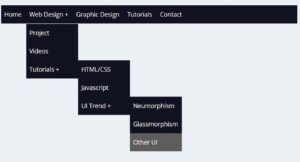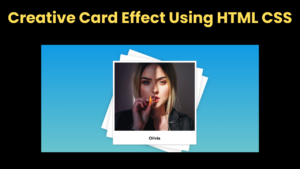A maintenance page is a type of webpage that appears on the website to inform the users that the particular website is being taken down for some new updates to the data or backup of the data. This page acts as an alternate page for our website, so users need not wait for the website to load.

Using the basic HTML and CSS features we will be able to create an animated maintenance page for our website that will create the overall layout and style. To enhance interactivity and easy use, animation will be included in our project.
Live Demo:
What is the need for the maintenance page?
The maintenance page helps in informing the user about the website’s condition so that they don’t panic, and to maintain trust between the users, it is necessary that every website have a maintenance page that can be made live when we need to update some data on the website.
30+ Javascript Projects with Source Code
HTML Code:
First of all, we will be adding some important links for our project. We will import some new fonts into our HTML file that we will be using inside our project using CSS.
<!DOCTYPE html>
<html lang="fr">
<head>
<title>Site en maintenance</title>
<meta charset="utf-8">
<link href="https://fonts.googleapis.com/css?family=Montserrat:300&display=swap" rel="stylesheet">
<meta name="viewport" content="width=device-width, initial-scale=1">
</head>
<body>
<div class="container">
<div class="d-flex align-center flex-column">
<div class="col-L">
<svg class="logo" x="0px" y="0px" viewBox="0 0 90 90">
<g> <path class="color-white" d="M46.4,42.2c0.7,0,1.4-0.2,2-0.6l12.9-8.7l3.5-2.4L70,27l4.1-2.7c1.4-0.9,1.4-3,0-3.9L48.4,2.9 c-0.6-0.4-1.3-0.6-2-0.6s-1.4,0.2-2,0.6l-0.5,0.4L17.4,21.1c-1,0.7-1.6,1.8-1.6,3.1v3.5v4.9v10.3v10.3v13.5c0,1.2,0.6,2.4,1.6,3.1 l5.2,3.5c1.5,1,3.4-0.1,3.4-1.9V60.1V49.8v-3.4v-6.9V36c0-0.5,0.1-0.9,0.2-1.3c0.8-2.1,3.4-3.2,5.4-1.8l12.7,8.6 C44.9,42,45.6,42.2,46.4,42.2z M52.6,21.3l6.4-4.4c0.3-0.2,0.6-0.2,0.8-0.2s0.3,0.1,0.4,0.2l6.4,4.4c0.7,0.5,0.7,1.5,0,1.9 l-0.2,0.1l-6.3,4.2c-0.4,0.3-0.9,0.3-1.3,0l-6.4-4.4C51.9,22.7,51.9,21.7,52.6,21.3z"/> <path class="color-white" d="M74.2,60.3l-9.7,6.5L48.4,77.7c-0.6,0.4-1.3,0.6-2,0.6s-1.4-0.2-2-0.6l-4.9-3.3c-1.4-0.9-3.3,0.1-3.3,1.8v4.4 c0,1.2,0.6,2.4,1.6,3.1l6.6,4.4c0.6,0.4,1.3,0.6,2,0.6s1.4-0.2,2-0.6l21.9-14.8l5.7-3.8c0.6-0.4,1-1.1,1-1.9v-5.7 C76.9,60.3,75.3,59.5,74.2,60.3z"/> <path class="color-white" d="M73.1,35.2L48.5,51.8l-0.2,0.1c-0.6,0.4-1.3,0.6-2,0.6s-1.4-0.2-2-0.6l-3.8-2.6c-1.9-1.3-4.4,0.1-4.4,2.4v5 v3.2c0,1.2,0.6,2.4,1.6,3.1l6.6,4.4c0.6,0.4,1.3,0.6,2,0.6s1.4-0.2,2-0.6l9.3-6.3l0.7-0.5l6.4-4.3l4.5-3.1l6-4.1 c1-0.7,1.6-1.8,1.6-3.1v-3.2v-5.7C76.9,35.2,74.8,34.1,73.1,35.2z"/> </g>
</svg>
<h1>maintenance</h1>
<h2>Nous effectuons actuellement une maintenance planifiée.</h2>
<hr>
<p>Nous espérons être de retour en ligne très prochainement. Merci de votre patience et nous nous excusons pour tout inconvénient causé.</p>
</div>
<div class="col-R">
<svg x="0px" y="0px"viewBox="0 0 219.9 219.9" style="enable-background:new 0 0 219.9 219.9;" >
<g>
<path class="st0" d="M35.9,81.2c-2.6-4.4-1.7-10.4,1.2-14.6s7.6-7,12.4-9c5.4-2.2,11.4-3.5,17-2.1c7.8,1.9,13.5,8.5,20.4,12.6 c14.5,8.6,32.7,5.9,49.2,2.8c4.9-0.9,9.8-1.8,14.8-1.4c4.6,0.4,9.1,1.9,13.3,3.9c17.4,8,31,22.7,40.5,39.2 c4.4,7.7,8.1,16.3,7.9,25.2c-0.5,16.5-15.1,30.2-31.2,33.5c-16.1,3.4-33-1.8-47.3-10c-3.8-2.2-7.6-4.6-11.8-5.5 c-4.6-1-9.3-0.1-13.9,0.8c-5.5,1.1-11,2.1-16.2,4.3c-5.7,2.4-10.8,6-16.5,8.3c-11.5,4.6-24.5,3.2-36.4-0.3 c-6.8-2-13.5-4.7-19.1-9.1s-10-10.5-11.3-17.5c-1.7-9.9,3.8-20.6,12.8-25c4.6-2.2,9.8-2.9,14.1-5.7c4.7-3,7.7-8.5,7.8-14.1 S40.6,86.6,36,83.5"/> </g>
<path class="st1" d="M128.5,120.4h-10.7c-0.1-0.9-0.2-1.6-0.2-1.6l-16-3.5c-3.4-6.9-0.8-16.7-0.8-16.7v-8.9l-6,9.8 c-2,13.6,2,20.9,2,20.9c4.2,9.4,5.5,17.4,5.8,22.7c0.5,6.9-0.4,12.5-2,23.8c-1.1,7.2-2.2,13.2-3.1,17.4l19.1-5.8l0.4-30.6 c1.1-1.2,3.2-4,4.1-8.1c1.1-5.3-0.7-9.5-1.4-11L128.5,120.4z"/>
<path class="st2" d="M116.6,179.4l0.4-30.6c1.1-1.2,3.2-4,4.1-8.1c1.1-5.3-0.7-9.5-1.4-11l8.9-8.5"/>
<path class="st2" d="M93.7,99.5c-2,13.6,2,20.9,2,20.9c4.2,9.4,5.5,17.4,5.8,22.7c0.5,6.9-0.4,12.5-2,23.8 c-1.1,7.2-2.2,13.2-3.1,17.4"/>
<path class="st3" d="M129.5,122.4h-25.8c-1.7,0-3-1.3-3-3V57.2c0-1.7,1.3-3,3-3h25.8c1.6,0,3,1.3,3,3v62.2 C132.5,121,131.1,122.4,129.5,122.4z"/>
<path class="st1" d="M102.3,123.8c1.6-2.8,2.3-5.9,3.5-7.5c0.5-0.7,2.1-3.9,5.5-6.8c3.5-2.9,4.9-5.8,5.3-5.9c5.4-1.5,4,6,1.5,8.3 c-1.8,1.7-2.3,2-3.9,4.3c-1.5,2.1-0.9,4.8-0.6,7.6c0.6,5.1,1.6,6.4,1.2,10.1c-0.2,2.3-1.2,4-2,5.2"/>
<path class="st2" d="M102.3,123.8c1.6-2.8,2.3-5.9,3.5-7.5c0.5-0.7,2.1-3.9,5.5-6.8c3.5-2.9,4.9-5.8,5.3-5.9c5.4-1.5,4,6,1.5,8.3 c-1.8,1.7-2.3,2-3.9,4.3c-1.5,2.1-0.9,4.8-0.6,7.6c0.6,5.1,1.6,6.4,1.2,10.1c-0.2,2.3-1.2,4-2,5.2"/>
<path class="st4" d="M162.2,183.7c-1.1-1.3-2.2-2.6-2.8-4.2c-0.6-1.6-0.8-3.4,0.1-4.9c1.1-2,3.8-3,4.2-5.2c0.3-1.9-1.3-3.7-1.1-5.7 c0.1-1.9,2-3.4,3.9-3.6c1.9-0.3,3.8,0.4,5.6,1.2c1.2,0.5,2.5,1.2,3.5,2.1c1.6,1.4,2.5,3.6,2.5,5.7c0,0.8-0.1,1.5-0.5,2.2 c-0.3,0.5-0.9,0.9-1.4,1.3c-2.3,1.4-5.3,1.8-6.8,4c-0.7,1.1-0.9,2.4-1.3,3.7c-0.8,2.2-2.7,4-4.9,4.7"/>
<circle class="st5" cx="31.6" cy="99.5" r="2.6"/>
<circle class="st6" cx="80.5" cy="182" r="2.6"/>
<circle class="st6" cx="200.2" cy="82.7" r="2.6"/>
<path class="st7" d="M185,81c1.3-0.8,2.6-1.5,4-2.2c0.9-0.4,1.8-0.8,2.7-1.4c3.2-2.1,4.6-6.5,3.5-10.2c-1.1-3.7-4.6-6.5-8.4-7 c-3.8-0.5-7.8,1.1-10.3,4c-1.2,1.4-2.1,3.1-2.2,4.9c0,0.9,0.1,1.8-0.2,2.7c-0.5,1.1-1.7,1.6-2.7,2.1c-1.8,0.8-3.7,1.8-5.4,2.8 c-1.2,0.7-2.4,1.5-3,2.8c-0.7,1.6-0.1,3.5,0.4,5.2c0.6,2.2,1,4.6,0,6.6c-1,2-3,3.2-4.1,5.1c-0.9,1.7-1,3.7-0.8,5.5 c0.1,1,0.4,2.1,1.3,2.5c0.4,0.2,0.8,0.1,1.3,0c1.8-0.4,3.1-1.8,4.3-3.2c1-1.2,1.9-2.4,2.7-3.6c0.4-0.6,0.8-1.2,1.4-1.6 c0.6-0.4,1.4-0.5,2.2-0.5c2.3,0,4.9,0.4,6.8-1c1.5-1.1,2.1-3,2.1-4.8c0-1.8-0.4-3.6-0.7-5.4c-0.1-0.8-0.2-1.6,0.4-2.2 c0.3-0.3,0.7-0.4,1-0.6c1.2-0.4,2.5-0.7,3.8-0.8"/>
<line class="st2 run" x1="189.2" y1="63.1" x2="156.3" y2="110.4"/>
<path class="st2 run" d="M193,76c-0.3-0.1-12.6-0.2-12.6-0.2"/>
<line class="st2 run" x1="171.6" y1="88.4" x2="168.4" y2="75.6"/>
<path class="st7" d="M73,49.4c-1.9-4.2-1.1-5-2.8-7.6c-1.9-2.9-4.1-3.6-3.8-4.9c0.3-1.1,2.1-1.8,3.6-1.8 c6.3-0.2,14.1,11.5,11.3,17.3c-0.7,1.5-2.3,3-3.8,2.8C75.6,55.1,74.3,52.2,73,49.4z"/>
<path class="st2 run" d="M76.5,44.3c0,0,1.6,0.7,1.8,10.8"/>
<path class="st7" d="M41.2,164.7c-2-6.9-3.8-7.1-4.3-12c-0.6-5.4,1.2-8.5-0.5-9.7c-1.4-1.1-4.4,0-6.1,1.4c-7.8,6.1-5.3,28.1,4,32.2 c2.3,1,5.7,1.3,7.4-0.4C43.8,174,42.5,169.3,41.2,164.7z"/>
<path class="st2 run" d="M32,151c0,0-4.5,13.9,8.7,25.9"/>
<path class="st3 rotate" d="M121.2,88.3c0-0.7,0.4-1.3,1.1-1.7c-0.1-0.4-0.3-0.8-0.5-1.1c-0.7,0.2-1.3-0.1-1.8-0.6
c-0.5-0.5-0.7-1.1-0.5-1.8c-0.4-0.2-0.7-0.4-1.1-0.5c-0.4,0.7-1.1,1.1-1.8,1.1c-0.7,0-1.4-0.4-1.8-1.1c-0.4,0.1-0.8,0.3-1.1,0.5
c0.2,0.7,0,1.3-0.5,1.8c-0.5,0.5-1.1,0.8-1.8,0.6c-0.2,0.4-0.4,0.7-0.5,1.1c0.7,0.4,1.1,0.9,1.1,1.7c0,0.7-0.4,1.4-1.1,1.8
c0.1,0.4,0.3,0.8,0.5,1.1c0.7-0.2,1.3,0,1.8,0.5c0.5,0.5,0.7,1.1,0.5,1.8c0.4,0.2,0.7,0.4,1.1,0.5c0.4-0.7,1.1-1.1,1.8-1.1
c0.7,0,1.4,0.4,1.8,1.1c0.4-0.1,0.8-0.3,1.1-0.5c-0.2-0.7,0-1.3,0.5-1.8c0.5-0.5,1.1-0.8,1.8-0.6c0.2-0.4,0.4-0.7,0.5-1.1
C121.6,89.5,121.2,89,121.2,88.3 M116.6,90.2c-1.1,0-1.9-0.9-1.9-1.9c0-1.1,0.9-1.9,1.9-1.9c1.1,0,1.9,0.9,1.9,1.9
C118.5,89.4,117.7,90.2,116.6,90.2"/>
</svg>
</div>
</div>
</div>
</body>
</html>1. Using the title tag, we will add the title of our project as “maintenance page.”.
2. We will create the container for our maintenance page using the div tag with the class container.
3. Now we will be using SVG (Scalable Vector Graphics), which is the type of web graphics that helps add high-definition graphics so that the quality of the website is high and the website becomes dynamic.
4. Also we will be using the h2 tag selector we will add the heading for our maintenance page and use the paragraph tag for adding some information inside our website.
HTML Output:

Styling CSS;
Basic Styling:
We will be adding some basic style to our webpage’s body using the body tag selector. We will add the webpage’s the background using the background color property to make it “off white,” and we will style the webpage’s content using the font family property. We’ll use the “Montserrat” font family to give the text a unique look.
body {
background-color: #f5f5f5;
font-family: 'Montserrat', sans-serif;
}Styling Elements:
We will be adding some basic style to our webpage’s body using the body tag selector. We will add the webpage’s the background using the background color property to make it “off white,” and we will style the webpage’s content using the font family property. We’ll use the “Montserrat” font family to give the text a unique look.
.d-flex {
display:flex;
}
.align-center {
align-items: center;
}
.container {
align-items: center;
max-width: 90%;
}
.col-L {
padding:2em;
}
.col-R {
max-width: 50%;
width:50%
}
.color-white{fill:#FFFFFF;}
.logo {
height: 40px;
width: 40px;
font-size: .5em;
background-color: #ffcb1f;
border-radius: 50%;
padding: 1em;
margin: 1em;
}
h1 {
margin: 0;
font-size: 5vmax;
font-size: 36px;
font-size: 7vmin;
color:rgba(0,0,0,.1);
}
.st0{fill:#FFCB1E;}
.st1{fill:#FFB8B8;}
.st2,.st4,.st7 {
stroke:#3F0E8C;
stroke-miterlimit:10;
}
.st2{fill:none;}
.st3{fill:#FFFFFF;stroke:#1D1D1B;stroke-width:0.9847;stroke-miterlimit:10;}
.st4{
fill:#00D292;
}
.st5{fill:#00D292;}
.st6{fill:#00CCCB;}
.st7{fill:#00CCCB;}
.st8{fill:none;stroke:#1D1D1B;stroke-width:0.9847;stroke-miterlimit:10;}
.st4,.st5,.st6{
-webkit-animation: downMotion 8s ease-in-out infinite;
-moz-animation: downMotion 8s ease-in-out infinite;
animation: downMotion 8s ease-in-out infinite;
}
.st0{
-webkit-animation: upMotion 10s ease-in-out infinite;
-moz-animation: upMotion 10s ease-in-out infinite;
animation: upMotion 10s ease-in-out infinite;
}
.st7,.run{
-webkit-animation: upMotion 6s ease-in-out infinite;
-moz-animation: upMotion 6s ease-in-out infinite;
animation: upMotion 6s ease-in-out infinite;
}
.rotate {
transform-origin: 116px 88px;
-webkit-animation: 4s rotate infinite linear;
animation: 4s rotate infinite linear;
}
@keyframes downMotion {
0% {transform: translate(0, -15px);}
50% {transform: translate(0, 0); }
100% {transform: translate(0, -15px);}
}
@-webkit-keyframes downMotion {
0% {transform: translate(0, -15px);}
50% {transform: translate(0, 0); }
100% {transform: translate(0, -15px);}
}
@-moz-keyframes downMotion {
0% {transform: translate(0, -15px);}
50% {transform: translate(0, 0); }
100% {transform: translate(0, -15px);}
}
@keyframes upMotion {
0% {transform: translate(0, 15px);}
50% {transform: translate(0, 0); }
100% {transform: translate(0, 15px);}
}
@-webkit-keyframes upMotion {
0% {transform: translate(0, 15px);}
50% {transform: translate(0, 0); }
100% {transform: translate(0, 15px);}
}
@-moz-keyframes upMotion {
0% {transform: translate(0, 15px);}
50% {transform: translate(0, 0); }
100% {transform: translate(0, 15px);}
}
@keyframes rotate {100% {transform: rotate(360deg); } }
@-webkit-keyframes rotate {100% {-webkit-transform: rotate(360deg); } }
@-moz-keyframes rotate {100% {-webkit-transform: rotate(360deg); } }
@-o-keyframes rotate {100% {-webkit-transform: rotate(360deg); } }
@media only screen and (min-width: 992px) {
.container {
justify-content: center;
height: calc(100vh - 16px);
display: flex;
flex-wrap: wrap;
}
.col-L {
width:40%;
margin-right:10%;
}
}
@media only screen and (max-width: 991px) {
.flex-column {
flex-direction: column;
}
}Now, using the h1 tag selector, we will add the styling to the heading of our webpage. The font size of the heading is 5px max, and some font color is added to the heading of the maintenance page.
Now we will be adding the animation to our webpage using the keyframe. We will add the rotation animation to our SVG to provide unique interactive content on the webpage. We will also add responsiveness to our webpage using the media query property so that the webpage can automatically adjust the size of the page according to the different screen sizes.
CSS output:
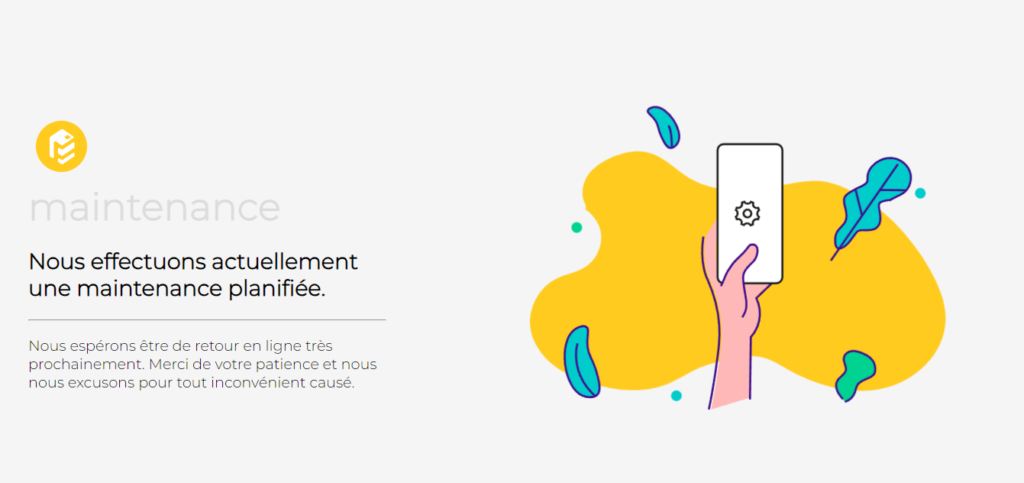
final Output:
Conclusion:
Hopefully, the above tutorial has helped you to know how to create this Maintenance page using HTML and CSS.
Here we have learned how to use a Maintenance page using HTML and CSS. Next time, I am going to write an article on how to create a flappy bird game. Please give us your valuable feedback on how you like this Maintenance Page Using HTML and CSS.
If you like the project, don’t forget to follow our website, foolishdeveloper.com.
Codepen by: Sonomehda
Author: Arun