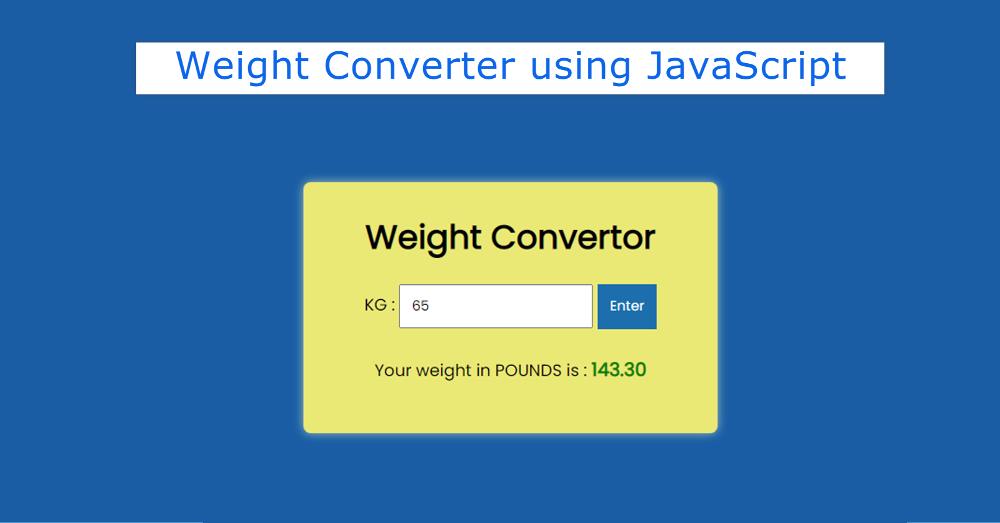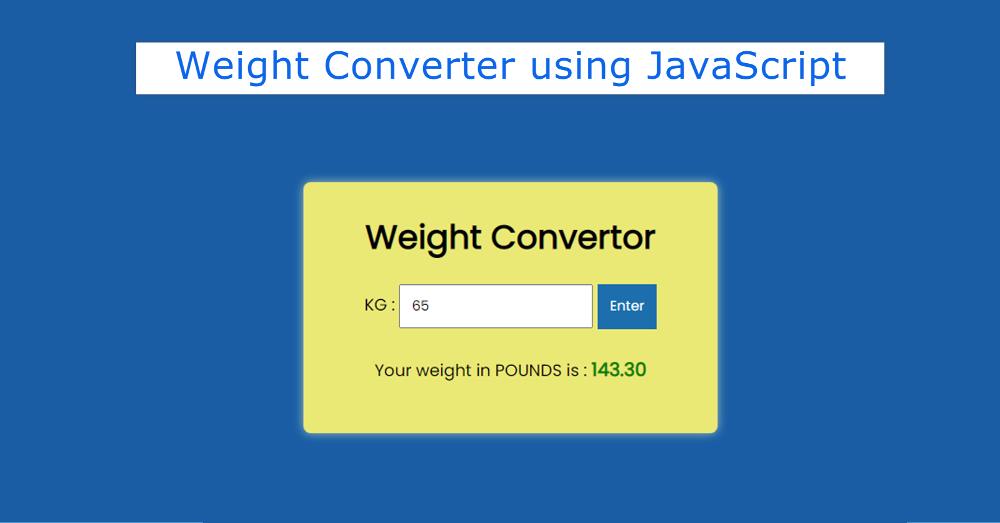Simple Weight Converter using JavaScript (Code + Demo)
In this article, I have shown you how to create a weight converter using JavaScript. JavaScript Weight Converter will help you to convert your weight to any other unit.
I have already shown you how to make a Height Converter. This project has been created with absolutely simple JavaScript. Here, if you input your weight in kg, it will be converted into pounds. Here I have arranged to convert from kg to pound. But you can convert any unit if you want. I have shown below how to do it.
There is an input box here. You can input weight in that box. There is a button, when you click on the button you will see the weight in pounds.
JavaScript Weight Converter
Although I made this JavaScript Weight Converter here in a pound unit. You can use any other unit here.
Here is a step-by-step tutorial, with the required source code and live preview. As a result, you will not have any difficulty. But yes you need to have some idea about HTML, CSS, and JavaScript.
For your convenience, I have given a preview below. This will help you to know how Weight Converter JavaScript works.
See the Pen
Untitled by Shantanu Jana (@shantanu-jana)
on CodePen.
Hope you found out by looking at the preview above. First created a small box on the webpage. I used yellow as the background and added a white shadow all around.
First, there is a heading, then an input box. In the input box, you will input your weight in kg. Then there is a submit button. At the end of all, there is a display in which the result can be seen.
How to Create a Weight Converter in JavaScript
Now below I have shared a step-by-step tutorial. If you are a beginner, follow these steps. If you want source code, use the download button directly below.
Step 1: HTML code of Weight Converter
Javascript weight converter information has been added using the following HTML codes. Here’s all the HTML code I’ve put together.
First, a basic structure has been created. Then a heading, two input boxes, and a result viewing area.
Step 2: Basic Design of Weight Converter
Using some of the CSS code below I designed the webpage and added a background color here. The dark blue color is used in the background.
Now the basic structure of this weight converter has been designed. This box is width: 400px, the background color is yellow and a white shadow is used all around.