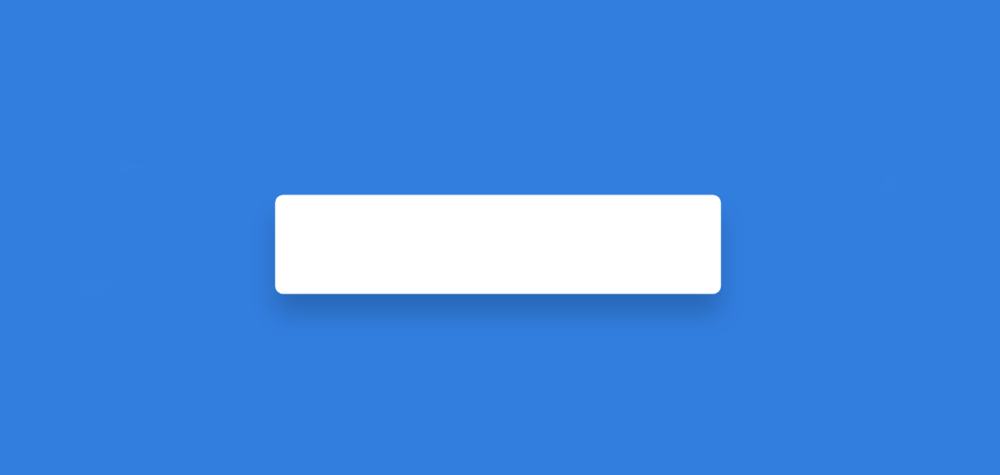How to Create a Palindrome Checker in JavaScript
If you want to make a javascript palindrome checker tool then this article will help you. This type of palindrome checker is very easy to make. If you know basic JavaScript you can easily create it.
You may be wondering what a palindrome is?
A palindrome is a number, phrase, or word that reads the same backward as forward. That is, if a word or number is read from the front, it will look as if it is read from the back. Such as Madam, Racecar, Level, 12321, etc.
Palindrome Checker JavaScript
The project that has been created here can easily identify this palindrome. This is a javascript palindrome checker that will help you understand whether any word or number is a palindrome.
See the Pen
Untitled by Foolish Developer (@foolishdevweb)
on CodePen.
If you do not understand what I am saying then watch the demo below. This demo will help you to know how this palindrome checker javascript works.
Related Post:
1. Check Password Strength in JavaScript
4. Character Counter using JavaScript
5. Loan Calculator using JavaScript
6. Weather App using JavaScript
Hopefully, you have learned how this palindrome program works from the preview above. This project has been created in a very simple way.
There is an input box here. You can input a word or number in that box. Then there is a button. When you click on the button you can see if it is a palindrome. There is a display in which information can be seen.
Build A Palindrome Checker using JavaScript
If you want to create this Palindrome Checker then you need to know HTML, CSS, and javascript. Its elements are created by HTML and designed by CSS. Then, this Palindrome Checker is activated by JavaScript.
Step 1: Basic structure of Palindrome Checker
A box has been created on the webpage using the following code. Here the box’s min-width is 450px and the background color is white.