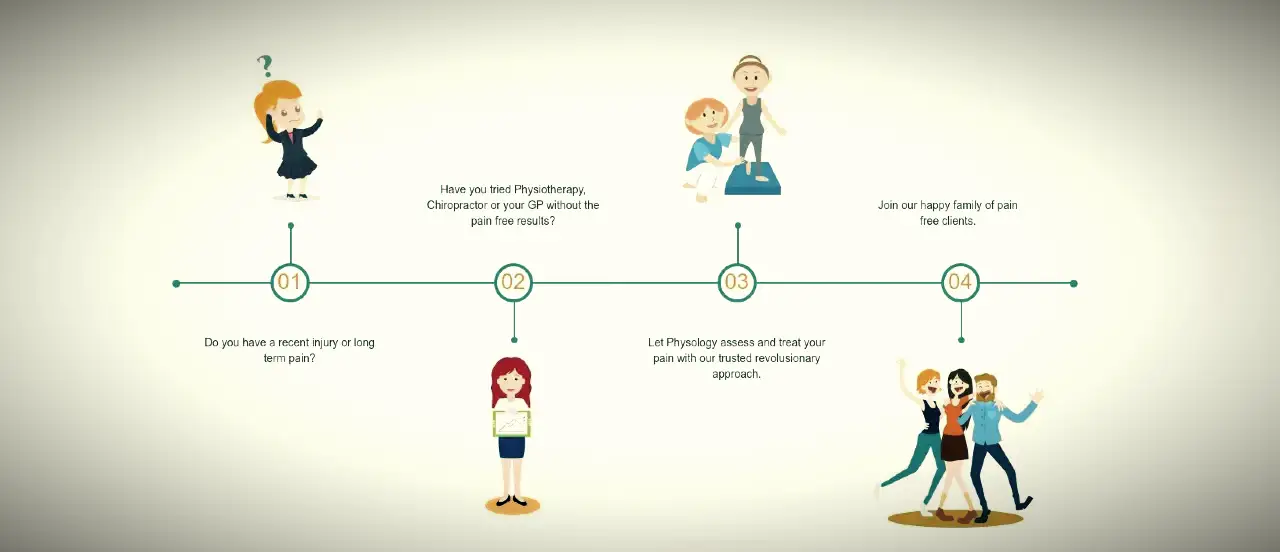Horizontal timelines in css a type of progress recoding project which keeps the record of the steps completed and this type of projects are mostly used in ed-tech website where user can keep the track of their progress regarding their courses.
Are you looking for horizontal timeline css for your project?
If your answer is yes then this article is for you. Here I have created a collection of 20 best horizontal timeline css.

These CSS horizontal timelines are quite beautiful and you can use them in any of your projects. If you want vertical collection of timeline then you can comment me.
Step Progress Bar with HTML CSS & JavaScript (Free Code)
Most of these horizontal timelines are responsive in design, meaning you can use them directly.
Horizontal Timeline CSS
Horizontal timelines are not only useful for presenting historical events or project progress, but they can also be applied to various scenarios, including personal portfolios, company histories, or even educational content.
Responsive Timeline with Flexbox
Creating a responsive timeline with Flexbox is an excellent way to design a horizontal timeline that adjusts to different screen sizes and devices. Flexbox makes it easy to create a fluid and adaptable layout.
See the Pen Building a Horizontal Timeline With CSS and JavaScript by Envato Tuts+ (@tutsplus) on CodePen.
Minimalist Horizontal Timeline
This timeline prioritizes simplicity and is perfect for a subtle, elegant presentation.
See the Pen Horizontal Timeline by Siamak (@siamak) on CodePen.
Animated Horizontal Timeline CSS
Creating an animated horizontal timeline can add an engaging and dynamic element to your web design. In this example, we’ll use HTML, CSS, and a dash of JavaScript to create an animated horizontal timeline
See the Pen Horizontal Timeline with Swiper by Dzulfikar Adi Putra (@superpikar) on CodePen.
Horizontal Timeline with HTML and CSS
Creating a simple horizontal timeline with HTML and CSS is a great way to display events or milestones on your website.
See the Pen Horizontal Timeline by Vincent Ramos (@vram1980) on CodePen.
CSS Horizontal Timeline
With this CSS Horizontal Timeline, you’ve created a simple and stylish horizontal timeline using HTML and CSS. You can add more timeline items by duplicating the list items within the unordered list.
Pure CSS Timeline Cards
Creating a horizontal timeline with just CSS is a visually appealing way to display events or milestones on your website.
See the Pen Horizontal Timeline Experiment by Chris Connor (@cjconnor24) on CodePen.
Material Horizontal Timeline CSS
This timeline follows Google’s Material Design principles and is built using Vue.js, making it a great choice for a modern, interactive timeline.
See the Pen responsive timeline v3 by Clay Larson (@cjl750) on CodePen.
CSS Horizontal Timeline
With this example, you’ve created a simple and stylish horizontal timeline using HTML and CSS. You can add more timeline items by duplicating the list items within the unordered list.
See the Pen HR Timeline by Youri (@yourinium) on CodePen.
Horizontal Timeline CSS
Creating a horizontal timeline with HTML and CSS can be an attractive way to present a sequence of events or milestones on your website. Below, I’ll provide a simple example of how to create a basic horizontal timeline.
See the Pen Horizontal Timeline by Billie Zhang (@billie66) on CodePen.
Horizontal Timeline with Images
In this example, I’ll show you how to create a CSS horizontal timeline with images using HTML and CSS.
See the Pen Horizontal Timeline Responsive by Nicko Afan (@nickoafan) on CodePen.
Conclusion:
Hopefully from this article you got the design of CSS horizontal timeline according to your choice. Earlier I shared a step by step tutorial on making a horizontal timeline. You can see that tutorial for creating horizontal timeline CSS.
FAQ
what is horizontal Timeline?
The horizontal timeline is a type of progress bar which keeps the record of the progress from the left to the right.
what is the use of horizontal timeline?
The horizontal timelines are mostly used in the ed-tech website where user do e-courses so to keep the track on the progess of the user horizontal timelines is used.