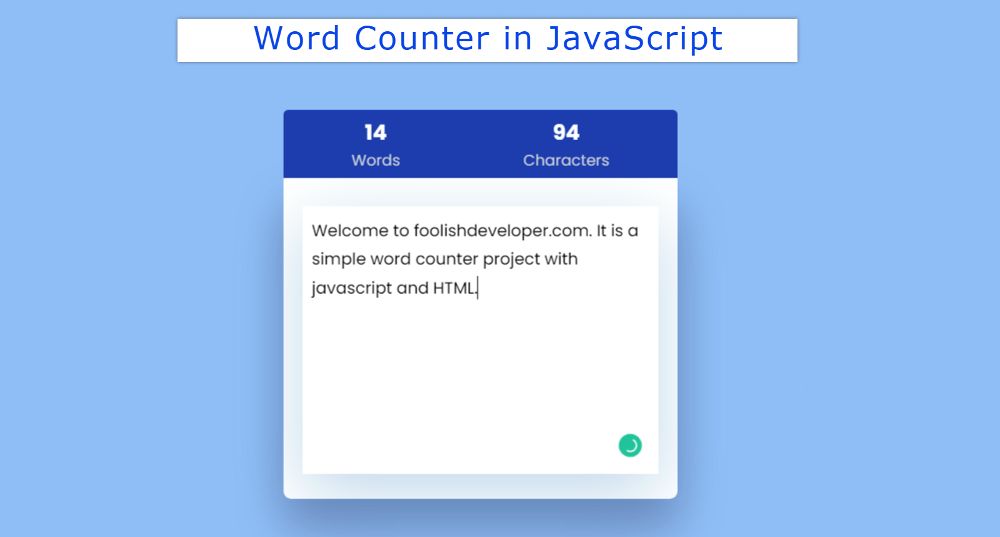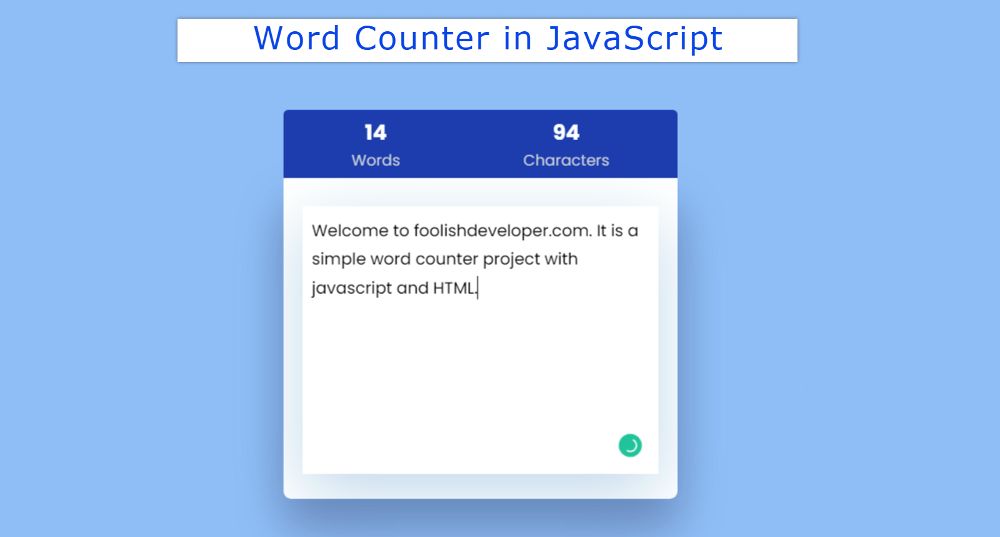How to Create a Word Counter in JavaScript (Free Code)
Many times word count needs to be done between different projects. In all these cases, this type of JavaScript Word Counter will help you completely. In this tutorial, you will learn how to create Word Counter JavaScript.
A lot of times we show character limits or word limits in different input boxes. For example, in the case of Twitter, there is a character limit.
Although I have shared a tutorial before where I have shown how to create a character limit input box. This tutorial will show you how to count words and characters. That means you will see both a project word and a character.
Word Counter JavaScript
Below is a preview that will help you to know how this Word Counter javascript works. Below you will find the required source code.
To create this JavaScript Word Counter project I first created an input box using HTML and created a display. The input box is created using Textarea.
Then I designed using CSS. After all, I have implemented this project (word counter HTML code) with the help of JavaScript.
See the Pen
Untitled by Foolish Developer (@foolishdevweb)
on CodePen.
As you can see above, I used the background-color blue of a webpage. I made a box on top of it. At the top of the box is a display. This display is divided into two parts.
In the first part, you can see the information of Word Counter. In the second part, the information of the character counter can be seen. These values will change when I change something in the input box.
How to Make a Word Counter in JavaScript
This JavaScript Word Counter is very easy to make. I created it with some amount of HTML and some amount of CSS. A little bit of JavaScript has been used to make this counter project work.
The background of this input area is white and the text color is black. A shadow has been used around the box to create a beautiful banner that will further highlight this Word Counter in JavaScript on the webpage.
1. Basic structure of Word Counter
The basic structure of this word counter has been created using the following code. The background color of the webpage is blue.