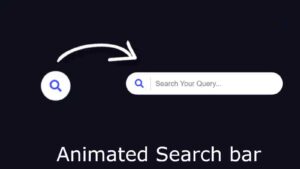If you are looking for the best CSS Image Hover Effects then you have come to the right place. In this article, I have made a list of 12 Image Hover Effects. These simple Image Hover Effects created by HTML and CSS will definitely attract your attention.
Here you will find different types of image hover effects css such as 3D, zoom, hover text, etc. The 12 CSS hover animations in this list are all created by HTML and CSS. The code used here is very simple.
These will help you if you want to use a simple CSS hover effect in an image slider, image gallery, or anything else. Here is a live preview of each design. It also has some basic information and download links.
Simple Image Hover Effect
See the Pen
Css Image Hover Effect by Foolish Developer (@foolishdevweb)
on CodePen.
This simple Image Hover effect is very simple. First, an image is used which we will see. When you hover over the image, the image will be hidden and some amount of text will be visible.
A kind of animation is used between hiding this image and viewing the text. Which makes this CSS image Hover Effect even more interesting. When you move the mouse again, the image will be visible again.
If you want to create an image gallery and use an effect in it then you can definitely use this design. This CSS Image Hover Effect has been created using a very small amount of HTML and CSS.
CSS Image Hover Effects
See the Pen
Image hover effect by Foolish Developer (@foolishdevweb)
on CodePen.
This is basically a folding 3d Image Hover Effect. The image used here will be folded like paper. If you want to create the next-level animation effect in an image then of course you can use this simple image hover effect.
Under normal circumstances, it can be seen in the form of an image. When you click on the image, the image will split into four parts and wrinkle slightly like paper. If you want to create interesting CSS Image Hover Effects, then you can use this design.
3d layered image hover effects
See the Pen
Card multi-layer hover trick with pure CSS by Foolish Developer (@foolishdevweb)
on CodePen.
These CSS Image Hover Effects are somewhat modern. Multi-layer is used in this hover effect. This is a multi-layer image effect. Under normal circumstances, we will see an image. When you hover over the image, the image will be divided into several layers. It looks like a bundle of images created by combining many images together.
This multi-layer Image Hover Effect is created only with HTML and CSS you can easily use in any image.
Image hover zoom effect in CSS
See the Pen
Html Css image hover effect by Foolish Developer (@foolishdevweb)
on CodePen.
This is basically a kind of image zoom effect that can be seen after hovering. This simple image hover effect is created by SMS only. Transformers of CSS are used to make it. An image was first used.
When you hover the mouse over the image, the image will zoom in a bit. Although you can control the value of this zoom. This type of Simple Image Hover Effect CSS we see in almost every image gallery.
Cool image hover Effects CSS
See the Pen
slice image (hover effect) by Foolish Developer (@foolishdevweb)
on CodePen.
This is a cool image hover effects made with basic html and css. A completely different type and advanced image effect. Here the image will be split in two when you move the mouse over the image. The first part will go up and the other part will go down and hide.
This CSS Image Hover effect is much more interesting. After hiding the image above, you can see the text behind the image.
Image hover effects with text
See the Pen
image hover effect by Foolish Developer (@foolishdevweb)
on CodePen.
If you want to use the easiest image hover effect, you can use it. After moving the mouse over the image here a background color can be seen on the image and some amount of text can be seen.
CSS3 transition image hover
See the Pen
distorted image hover effect by Foolish Developer (@foolishdevweb)
on CodePen.
This is the most modern and standard Image Hover Effect on this list. Here we see two images. In general, we can see an image. When you hover the mouse over the image, the image will move to the left and another image will be visible.
When you move the mouse again, the image will move to the right and the previous image will be visible. One type of animation has been used to modify this image.
CSS circle image hover effects
See the Pen
CSS image hover effect by Foolish Developer (@foolishdevweb)
on CodePen.
This CSS image hover effects are very professional and you can use this design in any of your work. A round animation has been used in this design. Under normal conditions, an image is completely rounded using a border-radius. Then CSS hover animation has been added. When you hover over the image, the image rotates 360. And can then be seen in the previous state again.
CSS hover effects
See the Pen
Image Hover Effect by Foolish Developer (@foolishdevweb)
on CodePen.
It is also much more significant in simple image hover. Here you can see some elements on the image. Usually, we will see an image that can be seen by clicking on it or by moving the mouse with some text and a button.
Instead, you can add the information you need. It can be created with very little HTML and CSS.
CSS image animation effects
See the Pen
Pure Css – Image Hover effect by Foolish Developer (@foolishdevweb)
on CodePen.
Various animations are used to make this CSS image hover effects better and more interesting. You can use it if you want to see the text after hovering over the image. Clicking on the image here will zoom the image a bit and text will move on the image from the right.
Although you can easily change this aspect to your liking. In this case, a text has been used, you can use the text, images, buttons, links, etc. of your choice.
3d Image Hover Effect
See the Pen
3D IMAGE HOVER EFFECT by Foolish Developer (@foolishdevweb)
on CodePen.
This is a 3d Image Hover Effect created by HTML and CSS. I have already shared the step-by-step tutorial of this design.
Under normal circumstances, there will be no effect on the image. When you hover over the image, the image will rotate slightly and look like a thick book.
Simple CSS image hover effects
See the Pen
Split Image On Hover by Foolish Developer (@foolishdevweb)
on CodePen.
This simple image hovers effect is quite interesting. When you click on the image, the image will split in two from the middle and move in two directions.
That means the first part will go to the right and the second part will go to the left. As a result, we can see the information behind the image. Here, some amount of text and a button has been used behind the image.
Pure CSS image hover effects
See the Pen
Image Hover Effect by Foolish Developer (@foolishdevweb)
on CodePen.
This is the last and most interesting CSS Image Hover Effect on this list. In the case of this image, the effect can be seen in general. The image used here is divided into two parts. The first part is slightly up and the second part is slightly down.
When you hover over the image, these two parts will come to the right place and join and form a complete image.
Hopefully, you got the CSS Image Hover Effects of your choice from this list. Here is a link to download the demo and source code of each design.
If any link doesn’t work, let me know. Be sure to let us know which of these simple Image Hover Effects you like.